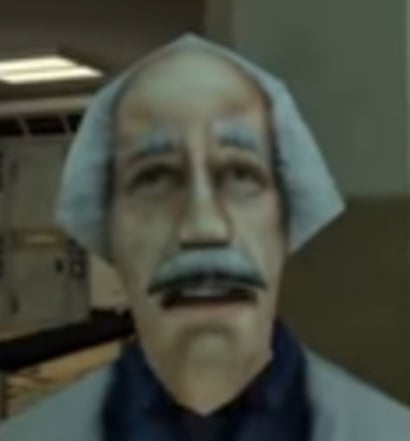https://twitter.com/CNC_Kitchen/status/1720374528985973115
Toooons of waste. 2.5/1 waste/print ratio. wow.
timelapse: https://twitter.com/CNC_Kitchen/status/1720410680736489913
Tons of waste and it doesn’t even look that great lol
I think the intention is for it to have deep grooves and lines like that to mimic a wood texture. But to us it just looks like big bad layer lines
What’s annoying is that it doesn’t HAVE to purge. I’ve experimented with changing the filament manually without pausing and the results are good.
That’s interesting, the Bambu slicer actually does let you control how much, if at all, you purge during switches - I might try just setting it to 0 and seeing what I end up with…
Teaching Tech did a video on reducing it, might be some tips for you. https://www.youtube.com/watch?v=p3ZIM3megIU
Here is an alternative Piped link(s):
https://www.piped.video/watch?v=p3ZIM3megIU
Piped is a privacy-respecting open-source alternative frontend to YouTube.
I’m open-source; check me out at GitHub.
I’ll check it out! Thanks
Let me know it works.
In that specific printer or in another one?
I use the P1P.
Ok, then I’m confused. Per Teaching Tech’s description, a certain amount of purge is necessary. I’ve no personal experience with it. https://www.youtube.com/watch?v=p3ZIM3megIU
It is necessary, just not EVERY single time. I remember watching a video that provided a simple and effective method to manually extract the filament. However another user here claims Bambulabs can automate to waste less filament.
Here is an alternative Piped link(s):
https://www.piped.video/watch?v=p3ZIM3megIU
Piped is a privacy-respecting open-source alternative frontend to YouTube.
I’m open-source; check me out at GitHub.
I wonder if a slicer could hide the transitioning color inside the print instead of making a separate purge tower. I don’t know that the cause of the filament popping is, but maybe that could be minimized like this too?
The Bambu slicer does offer such a thing, the results vary depending on the colors in question though, if the color it’s purging is black, and most of the print is white, then the black that gets flushed into the infill is going to be pretty visible under the white outer walls. This can be mitigated by thicker walls, and ofc its less of an issue when dealing with colors of different, but similar, shades
I’ve found that the best way to reduce multicolor waste is to try and setup your model in the first place so that it uses the smallest number of color changes possible, but ofc whether or not you have much control over that will depend largely on the model in question
What would be nice would be a way the waste can be used to print something else like a functional part that colors won’t matter.
Yeah like during the infill portion of each layer, swap the color. But I can only see that work if each layer is a separate color.
If you have different parts of the same layer, you could jump back and forth to the infill to purge. But you’d need to make sure you have enough inside volume compared to the outside surface area.
Mosaic, the Palette company, have that as a feature in their slicer and I’ve heard Prusa Slicer was working on it a while back.
Prusa Slicer does have a “Purge to Infill” option that removes a lot of this waste. Unfortunately, Bambu printers are infamous for their poop problems…
Not sure what’s the current state of other slicers. but PrusaSlicer has a setting that does exactly that, called ‘Wipe object’.
As others have said few slicers support printing a second model as the wipe/purge object, but Stefan from CNC Kitchen happens to be one of the few people on earth that owns a filament recycling setup so these poops might get recycled as well.
That would involve remelting the filament and re-extruding, which can be bad for strength. Maybe you could print the functional print at the same time and use it as the purge tower?
That’s not a bad idea if you have a part big enough to print and space on the bed for both. I’m curious how strong the print would be if it’s made up of a bunch of partial lines. It would be like multiple failure points per layer. But if the part doesn’t need that much strength, it would be convenient.
Aren’t you usually supposed to paint the print in models like this?
supposed to
I don’t understand this. Who is supposed to do anything in this hobby? If you wanna print in gray and then paint, go for it. If you wanna print in multicolor, go for it.
You know. To avoid the waste. As pictured.
Obviously art is art.
There are other ways of avoiding waste and given that it was Stefan promoting you can bet this is to prove a point about the X1.
They should be purging on infill instead of the poop method
That’s why I asked
A good painter will always create a better job but that also requires time and talent that you might not have.
In fairness to multicolor printing in general, he couldn’t have picked a worse multicolor model for generating waste. You want to optimize for as few color changes as possible. Just the other day I printed some pokeballs in full color and it was (iirc) around a 0.4:1 waste:print ratio - which is still a fair bit of waste, but nothing like 2.5, thanks to the fact that the colors are layered.
Gradients are the absolute worst thing for multicolor printing, this printer was probably doing 3-6 color switches per layer
Was that printed on a printer with one hotend or something?
The printer is a Bambu Labs X1C. It has one hotend but several spools available. It can switch between spools but has to purge the molten material already in the hot end.
I wish he didnt use shitter because the pages dont load for me
I just prefer to paint my models. It’s more fun and doesn’t generate a metric butt ton of waste.
Btw there are videos of people on YouTube melting the poop into silicone moulds using a toaster oven to make key dishes and stuff!
You have a lot more control over the final look with paint as well, though it is obviously time consuming.
Is there any tool that can turns those wasted 3d print materials into a new filament spool?
It can be done at home* with some plastics, like the common PLA.
It’s a little expensive and you won’t get the quality of a new spool.Here is an alternative Piped link(s):
https://piped.video/jXY1EygE4R8?si=pmOHO8FfbBarj9tE
Piped is a privacy-respecting open-source alternative frontend to YouTube.
I’m open-source; check me out at GitHub.
The amount of waste and time it takes are downright insulting
Please tell me your recycling that?
I’m not CNC Kitchen, so I won’t be doing anything with it.
You’re*
Learn basic grammar.
I don’t care and will continue to use it incorrectly