I have RX 7600 on EndeavourOS. The installation is 2 years old or so, so I don’t remember everything. Normally for gaming you don’t need any extra packages, because Mesa (which contains the Open Source AMD GPU drivers) is in the Kernel. Usually that’s all you need for gaming. However I do have installed some vulkan related packages. The package info says this is required by steam, so you might have it already. yay -Qi vulkan-radeon to see your information about the current installed package (which tells me what installed package requires it) or lookup from repository with yay -Si vulkan-radeon. You can read more here: https://wiki.archlinux.org/title/AMDGPU
I’m here to stay.
- 33 Posts
- 787 Comments

 3·21 hours ago
3·21 hours agoBut then the government is dependent on this private company again. The idea of an own operating system distribution is, to have the control and not being dependent (as far as a company goes). So its not odd at all. In fact, I am shocked that most governments in the world don’t have their own distribution. It just makes sense.
That also means a specific distribution to learn and count on across all governmental institution across all parts. They can integrate any feature, application and configure it for the EU in a government. Is there such a distribution that exists doing exactly that? Probably not. And creating a distribution does not mean they develop everything from scratch, so its not like impossible to workout.
If private companies like Steam can do it, then a government should be able too.
Edit: My bad English. I tried to rephrase this reply.
But the blog post is 2 years old and not part of the application. Since then new users started using the app. Most people don’t read blog posts, if nothing big changes. Was there never a popup message, in example after a regular update, to inform about upcoming huge changes? So that people do not get surprised. The app description should have this information very clear and prominently on the top. No current user should be in a position that the app changes like this.
I always recommend people learning by doing. But playing around with system tools to see and learn how it works is a bit risky. However in a virtual machine this is probably a good idea to see how things work.
The official website has ton of documentation and external links: https://systemd.io/
- Credentials
- Desktop Environment Integration
- Portable Services Introduction
- … and more
- Arch Linux wiki
- Debian wiki
- Gentoo wiki
- Ubuntu wiki
And here some tutorials:
- https://systemd-by-example.com/ - a tutorial with interactive examples
How did the K9 project never talked about this? Its public since 2 years or so that Thunderbird announced they are working on rebranding K9 as Thunderbird.
K9 isn’t going anywhere. It’s still K9, just rebranded and improved.
Will I be able to sync my Thunderbird accounts with K-9 Mail?
Yes. We plan to offer Firefox Sync as one option to allow you to securely sync accounts between Thunderbird and K-9 Mail. We expect this feature to be implemented in the summer of 2023.
So is this sync functionality already available? (Edit: Citation corrected)

 2·2 days ago
2·2 days agoSerious answer? XFCE doesn’t support multiple monitors with different refresh rates. So that.
That’s more of a limiation because of X11. KDE and Gnome do not support different refreshrates on multiple monitors as far as I know. Its the main reason why I never used multiple monitors. But on Wayland, this issue is solved. So if XFCE is ported to Wayland, they should also get this support for free I guess.

 9·2 days ago
9·2 days agoTechnically he or she has access to the AUR, but through website.^^ On a more serious note, one could install https://github.com/89luca89/distrobox and manager multiple package managers. Because each package manager is in a container, they do not interfere. I never used it, but imagine it like Flatpak, but actually using the package manager from the distribution (including access to AUR). And specific applications and programs can be “exported” to install them like a normal application, so you can access it with a single appname.
Not all new users should be treated the same. There are technical new users and those who don’t care the technical details or updates. Arch based distributions are good for new users too, especially if we are talking about gaming. WE shouldn’t treat every new users like it they are the dumbest people on earth (generally speaking). Instead these blind recommendations, we should talk with the new users what type of user they are, what they want and what they are willing to do. We should utilize the strength of Linux instead just recommending the same distribution all again.
/rant over
Are you sure we are talking about the same thing. I’m not talking about an universal Bluetooth adapter? The official Wireless Adapter from Microsoft uses a proprietary driver. Xpadneo supports only Bluetooth (as stated in the Github, unless I misunderstand something). To use the official Microsoft dongle xone is needed. The Xbox One S controller supports both, Bluetooth and Proprietary drivers.
Xpadneo only supports Bluetooth, not the official wireless adapter.
Or install the working fork instead: https://github.com/dlundqvist/xone
Short: xone driver fork
Long:
I use Xbox controllers for years on Linux. And my current one is Xbox One S controller with the official Microsoft dongle (not Bluetooth, but the proprietary connection). Linux does not support this driver, but there is a community driver: https://github.com/medusalix/xone And for whatever reason the newest Linux Kernel 6.11 and upwards broke this driver. That means this driver does not work on Linux Kernel 6.11 or newer, until it is patched. And I believe Fedora 41 ships with 6.11. But wait! There is an alternative fork that fixed the driver: https://github.com/dlundqvist/xone You only need to install this one.
Why is it that complicated in Linux? That’s because the Microsoft driver and dongle are proprietary and do not provide an official driver for Linux. Look it this way instead being complicated: It still works, because of the awesome community! Some people prefer using the Bluetooth connection. I personally don’t like Bluetooth in general for any device. So cannot assist with that.
EDIT: Alternative way with xpadneo. Apparently this works too with the official wireless dongle from Microsoft: https://beehaw.org/comment/4056781 The installation might be more involved.

 1·3 days ago
1·3 days agoMaybe you are right. Its something I repeat it myself, after doing a research back when it was new. Given Neovim is available on Flathub, maybe its possible. Maybe it was true at some point. Good catch, I’ll make sure not to repeat that anymore, as I don’t want spread misinformation.

 4·3 days ago
4·3 days agoI’m already trained with over-compliment. I think If I just act like always its already sus. xD

 8·3 days ago
8·3 days agoI would just get sunglasses and try to look suspicious just to mess up their tracking.

 83·3 days ago
83·3 days agoI don’t like Snap too, but it has some advantages over Flatpak. And unfortunately the most popular distribution still uses Snap. In example it is easier to create Snap packages
and Flatpak does not support CLI only applicatoins( Edit: my bad ) , but Snap does (something like grep in example). Also some may like it more that Snap relies on AppArmor instead using the custom solution of Flatpak.All in all, its not like black and white which is better. I still wish only one of the formats would exist, because this is not the kind of fragmentation I wish to have. But both exist and the end user should decide which of them to kill.




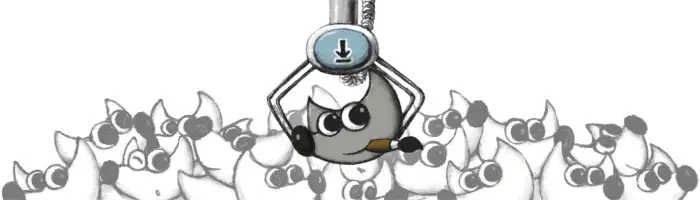







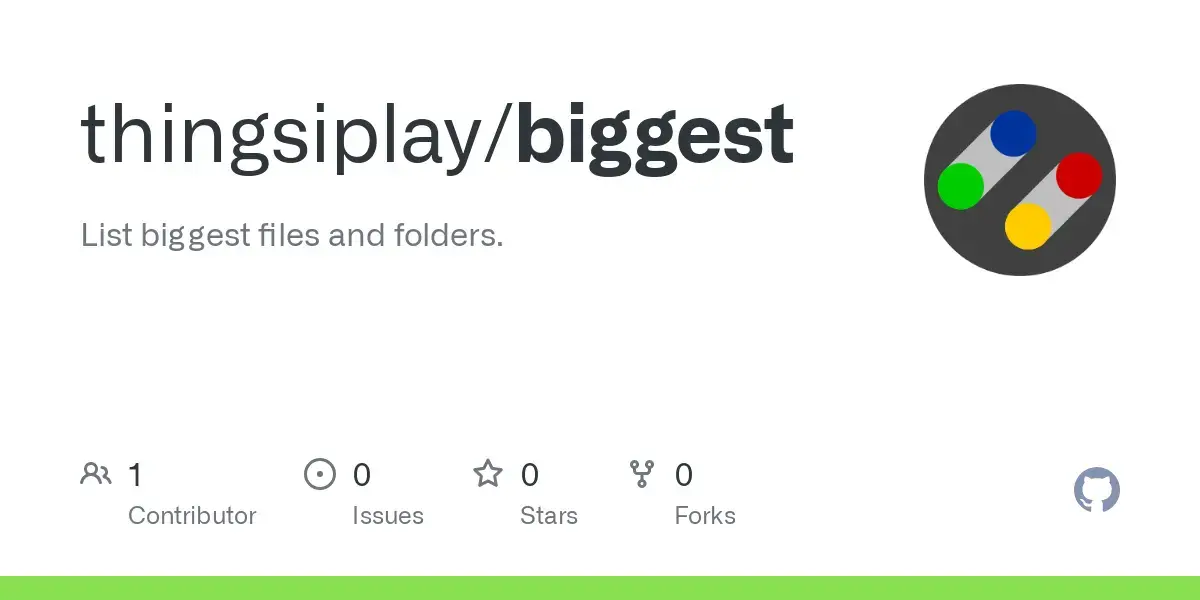

Intel can’t stop the L.
As for the claims and benchmarking, we need to see how much it actually improves. Because the 94x performance boost is compared to baseline when no AVX or SIMD is used (if I understand the blog post correctly). So I wonder how much the handwritten AVX-512 assembler code improves over an AVX-512 code written in C (or Rust maybe?). The exact hardware used to benchmark this is not disclosed either, unfortunately.