

Pretty sure that BambuLabs is misses on the requirement:
I want something as open source as possible that doesn’t phone home, and ideally not made in China.


Pretty sure that BambuLabs is misses on the requirement:
I want something as open source as possible that doesn’t phone home, and ideally not made in China.
As far as the rest of it, it seems to be happening with every filament I slice in Prusa slicer.
This just reminded me of an issue I was facing recently. I also use Prusa Slicer and was having a hell of a time with my prints. It turned out to be the “Arc Fitting” setting.
In Print Settings - Advanced - Slicing look for the *Arc Fitting setting. When I had it set to “Enabled: G2/3IJ” it just completely borked my prints. Just weird problems all over the place. As soon as I set that to “Disabled”, it cleaned up my prints considerably. Not sure exactly what I’m giving up there, but I do know I’m getting much better prints.
If you haven’t yet, try a cold pull and see if that helps. I personally just do a cold pull every time I change filaments. Maybe it helps, maybe it’s overkill, but I rarely have issues around clogs.
Other things to think about:


Although thinking about it I could clip the PEI to the glass giving it a flat bed…
Having had a similar issue, actual bed more warped than a TV preacher, and a dead, impossible to replace leveling sensor. I moved to a glass bed. But, now that you mention it, this seems like a great way to get then PEI adhesion and have the bed actually level. Just ordered some larger clips and I’m gonna try this out.

Yup, this right here from the blogspam:
he not only failed to challenge the core of Covid ideology—that other human beings are pathogenic so we need to restrict our freedoms and isolate
It was pretty well demonstrated that COVID was spread via airborne particles and the best way to limit exposure and spread was to keep people away from each other. Unfortunately, people are selfish and don’t understand risk well. So, actual enforcement was necessary.
And this guy gets funnier.:
As a final and devastating blow to the traditional understanding of market mechanisms, advertising itself became corporatized and allied with state power. This should have been obvious long before big advertisers attempted to bankrupt Elon Musk’s platform X precisely because it allows some measure of free speech.
Free speech and freedom of association goes both ways, bucko. When X decided to give platform to Nazis, advertisers are free to say, “ya, fuck you” to that platform. And that shows up again in:
Similarly, Tucker Carlson’s show at Fox was the most highly rated news show in the US, and yet faced a brutal advertising boycott that led to its cancellation.
Turns out advertisers don’t want to be associated with Russian assets. Ironically, that’s a case of the free market working the way libertarians claim. Someone does something bad and the market punishes them for it. Unlike the major failure of markets which was stage 4 smog alerts in the '70’s because no one gave a fuck about air quality. So, the EPA was created to actually deal with a “tragedy of the commons” problem which the “free market” would have continued to ignore.
This is not how markets are supposed to work but it was all unfolding before our eyes: big corporations and especially pharma were no longer responding to market forces but instead were currying favor with their new benefactors within the structure of state power.
No actually, it is. The advertising boycotts weren’t about “state power”, it was about companies responding to their potential customers. When major market segments are basically saying, “we don’t want to associate with Nazis”, companies respond. Again, that’s actually libertarian ideals in action.
…while Koch-backed FastGrants cooperated with crypto-scam FTX to fund the designed-to-fail debunking of Ivermectin as a therapeutic alternative.
And, we’re back to the “pants on head” , anti-science idiocy. It’s funny that this guy seems pretty well read on history and economics, but is falling for all of the anti-vax crap, hard.
It should go without saying that lockdown is the opposite of libertarianism, regardless of the excuse. Infectious disease has been around since the beginning of time. Are these libertarians just now coming to terms with this?
Or maybe, they have actually read a history book on the Black Death and were hoping to avoid repeating the joys of cities running out of places to put dead bodies and just shoving them in empty buildings.
Honestly, if one’s libertarianism cannot manage to oppose decisively a global lockdown of billions of people in the name of infectious disease control, complete with track-and-trace and censorship, even though the disease had a 99-plus percent survival rate, what possible good is it?
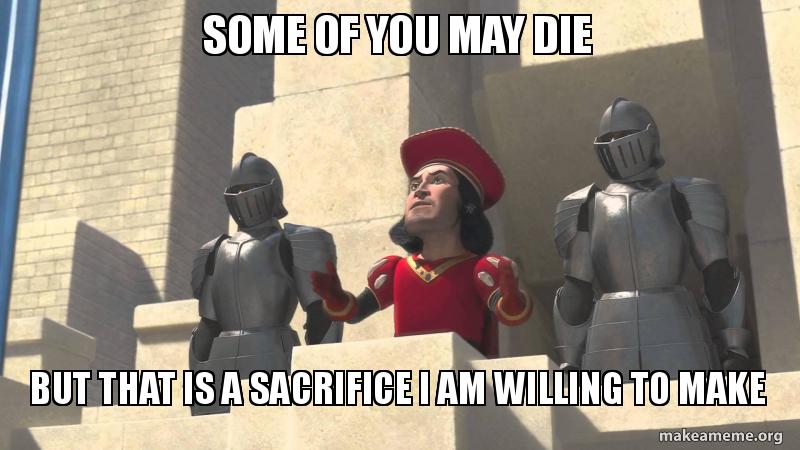


But they pinky promised that only the “good guys” would use the “front doors”. /s


Yes, but that is also going to require a ton of extra effort to track and assumes the nozzles themselves wear consistently. There would probably also need to be modifiers based on materials used, and even brands. For a professional print farm or a business trying to squeeze every last dollar out of the operation, this might be worth it. For a hobby where we expect a lot of waste? Eh, fuck it, just replace it when prints start going south.


There may also be a (very weak) reason around bounds checking and avoiding buffer overflows. By rejecting anything longer that 20 characters, the developer can be sure that there will be nothing longer sent to the back end code. While they should still be doing bounds checking in the rest of the code, if the team making the UI is not the same as the team making the back end code, the UI team may see it as a reasonable restriction to prevent a screw up, further down the stack, from being exploited. Again, it’s a very weak argument, but I can see such an argument being made in a large organization with lots of teams who don’t talk to each other. Or worse yet, different contractors standing up the front end and back end.


I don’t know how anyone makes it without a password manager at this point.
Password reuse. Password reuse everywhere.


Have you considered just beige boxing a server yourself? My home server is a mini-ITX board from Asus running a Core i5, 32GB of RAM and a stack of SATA HDDs all stuffed in a smaller case. Nothing fancy, just hardware picked to fulfill my needs.
Limiting yourself to bespoke systems means limiting yourself to what someone else wanted to build. The main downside to building it yourself is ensuring hardware comparability with the OS/software you want to run. If you are willing to take that on, you can tailor your server to just what you want.


I run OctoPrint in a docker container on my home server. They have an official docker image available. And they also have a docker-compose.yaml file available.
I’m quite happy with the setup. The server is more stable (for me) than a small board computer. I have the whole setup on a UPS. Management is dead simple. The only caveat is that the server and printer need to be fairly close to each other for the USB connection. In my setup that was already a given, they sit less than a foot apart because of where I wanted them.
I have wanted to try out Klipper , and may well do that in docker as well, but my printer is a proprietary nightmare and Klipper isn’t currently an option.
I currently do all of my 3d printing from Linux. My printer is physically connected to my server, which is running Ubuntu and has a docker container running Octoprint. The container is based on Debian. The printer itself is a crappy knock-off of the Ender 3. The only issue was identifying the port I needed to pass through to the container… And by “issue”, I mean I had to run ls -l /dev/serial/by-id and put the resulting device in the devices declaration of my docker-compose.yaml file.
My main machine is Arch and I use Prusa Slicer as an Appimage. The only issue there is that Prusa Slicer likes to SegFault while slicing some models with some settings on my system. It’s not common, but it does happen. I think this is related to the Nvidia drivers; but, by using the Appimage it’s just the application which crashes and I can’t be arsed to spend the time to solve the issue. I also tried Cura, but ran into this bug (tl;dr: don’t use Nvidia on Linux). Overall though, it just works and I don’t really think about the fact that I’m on Linux.
For modeling, I personally use OpenScad, as I have all the artistic capabilities of a mortally wounded water buffalo. One of these days, I’ll pretend to try to learn FreeCad, which runs just fine. Blender also runs great on Linux.
In short, so long as you aren’t buying anything too proprietary, you should be just fine.


I do agree with what you are saying, but for a complete beginner, and a very general overview, I didn’t want to complicate things too much. I personally run my own stuff in containers and am behind CG-NAT (it’s why I gave it a mention).
That said, if you really wanted to give the new user that advice, go for it. Rather than just nit pick and do the “but actshuly” bit, start adding that info and point out how the person should do it and what to consider. Build, instead of just tearing down.


No, but you are the target of bots scanning for known exploits. The time between an exploit being announced and threat actors adding it to commodity bot kits is incredibly short these days. I work in Incident Response and seeing wp-content in the URL of an attack is nearly a daily occurrence. Sure, for whatever random software you have running on your normal PC, it’s probably less of an issue. Once you open a system up to the internet and constant scanning and attack by commodity malware, falling out of date quickly opens your system to exploit.


Short answer: yes, you can self-host on any computer connected to your network.
Longer answer:
You can, but this is probably not the best way to go about things. The first thing to consider is what you are actually hosting. If you are talking about a website, this means that you are running some sort of web server software 24x7 on your main PC. This will be eating up resources (CPU cycles, RAM) which you may want to dedicated to other processes (e.g. gaming). Also, anything you do on that PC may have a negative impact on the server software you are hosting. Reboot and your server software is now offline. Install something new and you might have a conflict bringing your server software down. Lastly, if your website ever gets hacked, then your main PC also just got hacked, and your life may really suck. This is why you often see things like Raspberry Pis being used for self-hosting. It moves the server software on to separate hardware which can be updated/maintained outside a PC which is used for other purposes. And it gives any attacker on that box one more step to cross before owning your main PC. Granted, it’s a small step, but the goal there is to slow them down as much as possible.
That said, the process is generally straight forward. Though, there will be some variations depending on what you are hosting (e.g. webserver, nextcloud, plex, etc.) And, your ISP can throw a massive monkey wrench in the whole thing, if they use CG-NAT. I would also warn you that, once you have a presence on the internet, you will need to consider the security implications to whatever it is you are hosting. With the most important security recommendation being “install your updates”. And not just OS updates, but keeping all software up to date. And, if you host WordPress, you need to stay on top of plugin and theme updates as well. In short, if it’s running on your system, it needs to stay up to date.
The process generally looks something like:
Optionally, you may want to consider using a Dynamic DNS service (DDNS) (e.g. noip.com) to make reaching your server easier. But, this is technically optional, if you’re willing to just use an IP address and manually update things on the fly.
Good luck, and in case I didn’t mention it, install your updates.
Cleopatra had huge tracts of land. And all of the Romans wanted to plow her fields.
I’m walking about the wheat production of Egypt here, what were you thinking of?
At the time I stood my server up, I was supporting RHEL at work and support for docker seemed a bit spotty. IIRC, it took both setting up the docker yum repo directly, along with the EPEL repo. And every once in a while, you could end up in dependency hell from something which was at different versions between EPEL and the official repos. Ubuntu, on the other hand, had better docker support in the official repos and docker seemed more targeted at .deb distributions. So, I made the choice to go Ubuntu.
I suspect this is long since all sorted. But, I see no compelling reason to change distributions now. The base OS is solid and almost everything the server does is containerized anyway. If I were to rebuild it, I would probably use something more targeted at containerization/virtualization, like Proxmox.
I had dabbled with Linux before, both at home and work. Stood up a server running Ubuntu LTS at home for serving my personal website and Nextcloud. But, gaming kept my main machine on Win10. Then I got a Steam Deck and it opened my eyes to how well games "just worked’ on Linux. I installed Arch on a USB drive and booted off that for a month or so and again, games “just worked”. I finally formatted my main drive and migrated my Arch install to it about a week ago.
I’m so glad that I won’t be running Windows Privacy Invasion Goes to 11.
My experience has been pretty similar. With Windows turning the invasive crap up to 11, I decided to try and jump to Linux. The catch has always been gaming. But, I have a Steam Deck and so have seen first hand how well Proton has been bridging that gap and finally decided to dip my toes back in. I installed Arch on a USB 3 thumbdrive and have been running my primary system that way for about a month now. Most everything has worked well. Though, with the selection of Arch, I accepted some level of slamming my head against a wall to get things how I want them. That’s more on me than Linux. Games have been running well (except for the input bug in Enshrouded with recent major update, that’s fixed now). I’ve had no issues with software, I was already using mostly FOSS anyway. It’s really been a lot of “it just works” all around.
What is your tolerance for tinkering? One option, which would give you a lot of control and flexibility over the printer would be to build a Voron. It’s tough to get more “open source” than a fully open source design. The 2.4 is also a CoreXY design and should cover just about everything you want.