

iPod replacement, dedicated smart home device dashboard, dedicated navigation/entertainment system in the car, dedicated UI for something on your home network or weather info or headlines or whatever website you want to check regularly in one place
I’m a little teapot 🫖


iPod replacement, dedicated smart home device dashboard, dedicated navigation/entertainment system in the car, dedicated UI for something on your home network or weather info or headlines or whatever website you want to check regularly in one place
+1, I used EndeavourOS
I had to set one of these up for my SO a couple of years ago. I dropped EndeavourOS on it, installed btrbk and configured automatic snapshots on a schedule and before package installation/update in case she managed to bork things by pip installing things into system python.
Fedora would probably work well too if you want a lower maintenance burden. I hesitate to suggest Ubuntu or Debian or their derivatives since you’ll probably want to be somewhat current with your Nvidia drivers.


I wrote simple hooks for my package manager to fire system snapshots before I install or update any package. It’s a nice safety belt that I’ve never actually needed to use, but if I do need it it’s there.


We usually find solutions or workarounds to Nvidia driver issues within a day or two in the Arch community. The absolute worst case handling I’ve had to do was fork the Nvidia dkms package at the prior version (think nvidia-dkms-550) and run that until Nvidia themselves released a fixed version. Still pretty straightforward.
The most helpful advice I can give to anyone running a distro maintained by folks with day jobs is “take system snapshots before updates” - do that and the worst case fix to any update problem like this is still really easy to handle, even if you’re 10 minutes out from a work call and an update just went wrong.

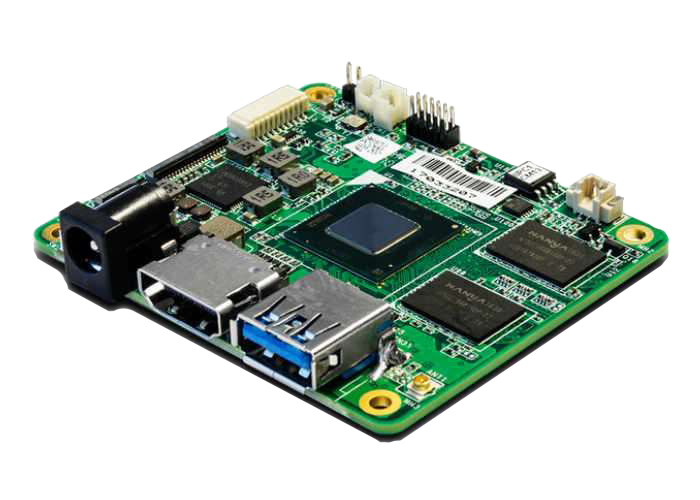
I’d be more excited about these if the pi or hat included >1GbE networking. As is there’s no way to fully exploit that NVMe bandwidth for any networked workload.


I stood ready to pay and then the cashier said “now I just need your phone number and you can pay”. Hold up. What. I did not expect that, I honestly had a burst of anger inside me (never gonna take it on a cashier, they are just doing their job). I asked nicely why do I need to give my phone number and I was told that to register me as a member so I can get the discount.
“Sure thing, It’s +XX 111 222 3333” Just give them garbage.


Compliance with sanctions from the US and EU IIRC
I moved my elderly mother to ChromeOS and I no longer have to deal with the IT burden of supporting whatever she installed or broke this week. Move your parents to Linux if you truly enjoy being an on call unpaid helpdesk
I’ve had the idea for a while to use an LLM to gather metadata about books for me as well as generate tag lists for themes, plot, writing style, etc for everything in my ebook library. You could also generate non spoiler plot summaries and produce recommendations for similar books.
I leverage btrfs or ZFS snapshots. I take rolling system level snapshots on a schedule (daily, weekly, monthly and separately before any package upgrades or installs) and user data snapshots every couple of hours. Then I use btrbk to sync those snapshots to an external drive at least once a week. When I have all of my networking gear and home services setup I also sync all of this to storage on my NAS. Any hosts on the network keep rolling snapshots stored on the NAS as well.
Important data also gets shoveled into a B2 bucket and/or Google drive if I need to be able to access it from a phone.
I keep snapshots small by splitting data up into well defined subvolumes, anything that can be reacquired from the cloud (downloads, package caches, steam libraries, movies, music, etc) isn’t included in the backup strategy. If I download something and it’s hard to find or important I move it out of downloads and into a location that is covered by my backups.


Titanium has been abandoned for years. Swift backup is what I switched to, or DataBackup on GitHub if you want a free option.


Wait for the popups insisting you connect and upgrade before you can use the TV


Over/under on the 4.0 release? 2045?
Edit: Gimp 2.0 was released in 2004


I recently had to explain to my boomer mom why a Ring doorbell was a bad idea. She didn’t seem to get that the system is cheap because it’s constantly feeding whatever it sees to both Ring and your local cops.


Glassholes was coined back when Google was working on Google Glass about 10-12y ago and people kept theirs on and recording while in public


Welp, guess it’s time for IR reflective tattoos to defeat facial recognition


I mean, that’s your path forward if you want a current graphics stack. Linux Mint is a Ubuntu derivative, there’s no supported frankendistro that updates everything on your current mint release to current versions of the kernel, drivers, mesa and all the rest of the libraries you want for up to date software support - you get that with a rolling release distro rather than a snapshot distro frozen 6-24mo ago when they cut your current release version.
More secure legally. You generally can’t be compelled to disclose a password that incriminates you (unless it’s already apparent that you’re guilty of wrong-doing) but a thing (physical key, fingerprint, etc) isn’t protected in the same way and can be demanded by the court.
Whether biometric are secure or not is another question, they can be stolen like any other data or a motivated attacker could just take you or your fingers.
Write a couple of your own toy services as practice. Write a one-shot that fires at a particular time during boot, a normal service that would run a daemon and a mount service that fires after its dependencies are loaded (like, say, a bind mount that sets up a directory under /run/foo after the backing filesystem is mounted - I do this to make fast ext4 storage available in some parts of the VFS tree while using a btrfs filesystem for everything else.) You can also write file watcher services that fire after changes to a file or directory, I use one of those to mirror /boot/ to /.boot/ on another filesystem so it’s captured by my system snapshots.
I’d start by reading the docs so you have some ideas about what services can do, then you’ll find uses that you wouldn’t have thought of before.