

deleted by creator
embedded engineer


deleted by creator
deleted by creator

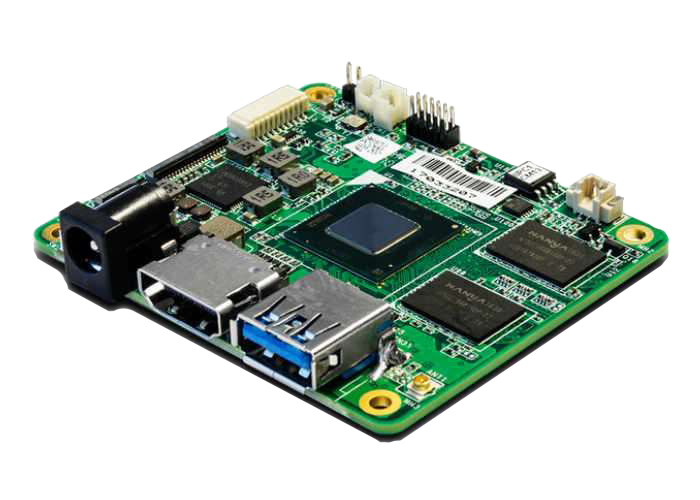
Strange, I wonder if that was the SD card or one of the SATA drives? I mirror my data between the two HDDs for redundancy and occasionally run remote backups, though I’ve never had any problems with data loss. Been running mine for 2-3 years.

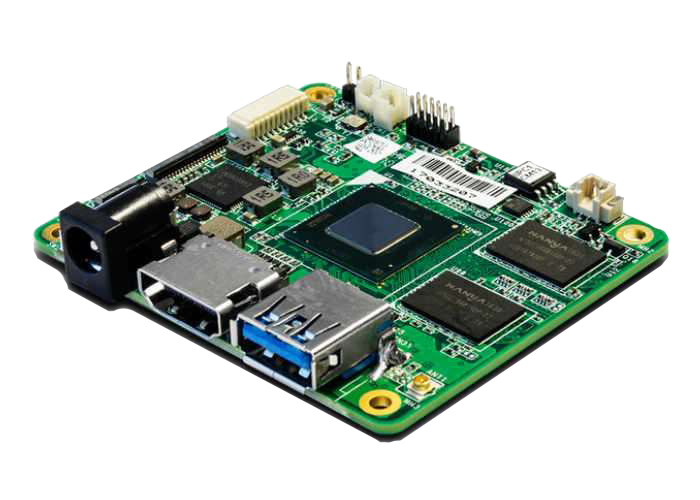
I’ve got an Odroid HC4, comes in a toaster-like enclosure with two SATA ports. Quad-core, 4gb RAM. Works well if you want something fairly simple.
Why is this a screenshot? Couldn’t you have just copied the text?


Gen Z here. Oldest computer I remember my family having was an XP tower, a Dell Dimension.
I studied computer engineering, and that interest pulled me into retro tech. I love seeing what older hardware is capable of — I’ve got a Pentium laptop that can load old Reddit and stream music over wifi.
There’s a trove of old hardware and software to dig through too with so many unique odds and ends. History and tech worth preserving. One of my favorite projects so far was doing some programming challenges in BASIC on an Apple II. Anything old-tech is fun to me :)


I can never stick with gnome/gtk because it’s been impossible for me to get a consistent theme/look across my apps.
Newer gnome/gtk has its DPI jacked so that the title bar, buttons, etc. are far too huge for my desktop or laptop, with the only fix being to tinker with the theme config files. Older gnome apps don’t have this issue, but their themes are incompatible so good luck finding a matching theme pair. Non-GTK apps would get stuck with the newer title bar — I swear it would be >100px tall. And doesn’t gnome/gtk 4 have an even newer theme interface that’s incompatible with 2/3?
I’ve since moved to openbox and tiling managers; they actually bother to get this right.
I recently got a Canon Pixma G3060 series printer. It’s one of those ink tank ones, so getting refills is no problem. It cost $300 CAD and came with ink bottles for ~7000 pages of printing; a pretty good deal if you’re printing often. I couldn’t find a good laser printer at this price point, certainly not a color one.
Linux works great with it once it’s set up, no proprietary drivers or extra junk. CUPS does wireless printing just fine, and I can use Xsane to scan documents too.
Piwigo does have a plugin for video upload and playback, and it looks like Live Photos are WIP or at least available through the website, not the app. There are some other neat plugins too like map/geotag support.
The app’s upload functionality can work well for backups too; it isn’t automatic, but it does support batch/folder uploads and remembering which photos you’ve already uploaded.