

EDIT: And after making the comment below I just noticed the date on the version is 2022? I’m going need to try out the latest version from their Git.
I use droidify because I like the look of it better. It comes with another repo enabled by default called IzzyOnDroid which has the Alpha versions of lawnchair.
I’ve been using it for years. It’s great.
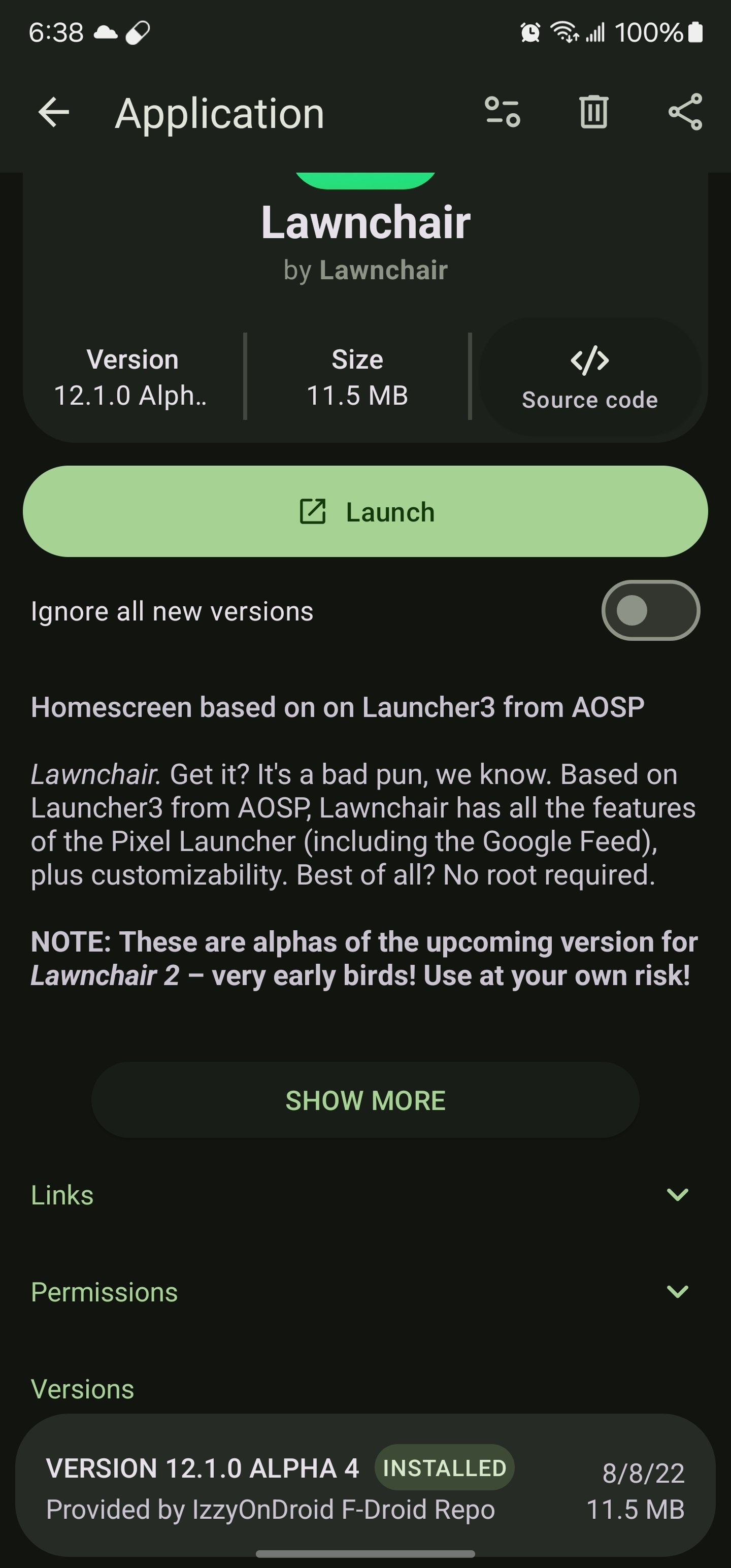


If you are going to dual boot and your computer has room for 2 drives. The way I would recommend doing it is to add a second drive for Linux, and disconnect to windows drive from the computer. Do a normal linux install. And then add the windows drive back in. Then you can set one of the drives as the default boot device and if you want to boot to the other just open the Boot options on boot.
This keeps things totally separated and you can even remove one of the drives later if you want to single boot.