

Super basic, but have you already tried using the compatibility mode? If it runs in a Windows 98 VM it should theoretically work with compatibility mode set to Windows 98.
Native solutions are best, if they’re effective.


Super basic, but have you already tried using the compatibility mode? If it runs in a Windows 98 VM it should theoretically work with compatibility mode set to Windows 98.
Native solutions are best, if they’re effective.

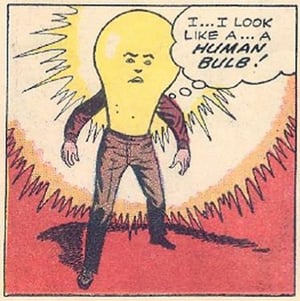
allegedlies
Yeah but the current build of libvegs has some conflicts with libfruit, so if you need to use both you have to build libvegs in a different directory and then simlink it in /lib.
however, i know nothing about self hosting. My knowledge is absolutely zero […] I dont understand nothing
This is going to be a problem, unfortunately. You’ll need to define your use case first:
An old PC might be enough to act as a server, but there’s more involved and the answer to what you need depends on what exactly you want to do. You will not be able to build a personal version of Spotify with just an old PC, for instance.


Better to put them on show than put them to use, but also yes there’s something vulgar in celebrating weapons.
Fine weapons of war augur evil.
Even things seem to hate them.
Therefore, a man of Tao does not set his heart upon them.
What another has taught let me repeat:
“A man of violence will come to a violent end.”
Whoever said this can be my teacher and my father.


Never use a spreadsheet to do a database job.
Unless you were playing Smash Brothers, then you could have 8.


A long wire is an antenna that will gather electromagnetic noise from the air and turn it into random signal on the line. Shorter wires will be less responsive and therefore less noisy, and you can also mitigate the problem by grounding everything properly. It’s also possible that with the wires in that parallel ribbon, they may induce crosstalk on each other. If you want to be really careful, you could replace that big ribbon cable with an STP cable and ground the shielding jacket.
Also, a noisy/low quality power input to the Pi will produce noise in its circuits and ultimately the output. If you can, supply the power from something better than a wall wart.
Ah yes, the evil government system that gets in the way of good people trying to run digital Ponzi schemes and collect ransomware payments.
Bad gubmint.
Sort of… but saying that the government can issue as much new currency as they want is disingenuous and this is addressed later in the video, but it literally says that the tax money is “destroyed”… this is not really correct.
The value of a government currency like the dollar comes ultimately from confidence in the US economy. If the economy produces value, then the dollar represents a piece of that value. If the economy is unproductive (less value is produced) then tax revenue is lower, and less new money can be issued.
So to close the circle, your taxes do pay for something… the government’s capacity to issue new money, which it then uses to pay for government services &etc. Saying that “your taxes pay for nothing” is kind of a pointless argument over semantics, because without the tax collection the government would not be able to pay for anything.


You could always try Red Star OS


In the current market, you want a printer that runs Klipper. The system will typically include a web application that controls the printer (Fluidd, Mainsail, or Octoprint) running on an embedded RPi. You just access this through your browser, it’s not necessary to install anything on your PC.
You will need to install a slicer software. The slicer is sort of the equivalent of a document editor - it’s how you prepare the 3D file for printing. Your printer manufacturer will probably recommend or distribute a particular slicer, but the file format used for 3D printing (G-code) is an open standard published by NIST. Any slicer software can be used to output gcode for printing - you can use whatever you feel comfortable with.
Personally I reccomend Orca Slicer or SuperSlicer but there are many options.
By the way, the entire market of home 3D printers grew out of the RepRap project that started 20 years ago. The original project was open hardware and software, and so almost all of the software in use today is open because open source principles were the foundation of all of it. There are some companies in the field who keep their stuff proprietary, but frankly I avoid their products and consider them to be anathema to the 3D printing community.


It can recognize tracks based on a profile of the audio content in the file, so even if they’re not labeled properly it can (usually) identify them. The biggest problem I’ve had with using it is that many artists have re-released or rerecorded songs, or released the same album in different years in different countries but maybe with one track missing or with the tracks in a different order, and sometimes Picard will pick an album release that you know is incorrect. It will reorganize the files, and there are lots of options for controlling how it does that (e.g. file renaming and tagging, output to the same folder or a different one, automation of bulk processing). But you may have to guide it a little, especially if you have many albums from the same artist because then you’ll have overlaps.
I’ve found the best approach to handling this is to work on one folder/album at a time and make sure it picks the correct release year for metadata reference.


The more you tighten your grip, Google, the more users will slip through your fingers.
Hmm… how does one anonymously pay an internet service provider with cash? Mail it in an unmarked envelope, with just your account name? Roll up to the front door and hand it to the receptionist?
Someone else has mentioned M-Disc and I want to second that. The benefit of using a storage format like this is that the actual storage media is designed to last a long time, and it is separate from the drive mechanism. This is a very important feature - the data is safe from mechanical, electrical and electronic failure because the storage is independent of the drive. If your drive dies, you can replace it with no risk to the data. Every serious form of archival data storage is the same - the storage media is separate from the reading device.
An M-Disc drive is required to write data, but any DVD or BD drive can read the data. It should be possible to acquire a replacement DVD drive to recover the data from secondary markets (eBay) for a very long time if necessary, even after they’re no longer manufactured.


Rabbi Ben Ezra by Robert Browning


Yes, it’s the link in my comment above.
Ah, I didn’t realize that was a limitation.
So here’s an article about packaging a 16-bit application with winevdm, an open source 16-bit emulator, into an MSIX which makes it installable and launchable as if it were a single application: Running 16-bit applications on Windows 10 64-bit.
Definitely a more complex process though.
I also suggest looking for the software on myabandonware.com because they collect community-built fixed versions of older applications, especially games. If anyone has made a fixed version for this game, it will probably be there.