

Pihole runs on a 10-15 dollar computer (raspberry pi) and blocks anything you want, and is free as in freedom software. It is also zero cost.


Pihole runs on a 10-15 dollar computer (raspberry pi) and blocks anything you want, and is free as in freedom software. It is also zero cost.
I prefer the 'ole $sudo dd -i /dev/random -o /dev/sda


Or bodies are in a constant state of getting older and undergoing collapse. I think that believing in the good old days is a reaction to getting old. I think that believing in some golden past is it reaction to our own bodily degeneration. Fear of our mortality is a powerful force, and I think that a large amount of people externalize/project that fear onto their perception of society.


Level password VXBB for level ~30ish is forever burned into my memory.
I always use this command as $rm -fr and read it as remove, for real
Who is running herd right now? I need to know.

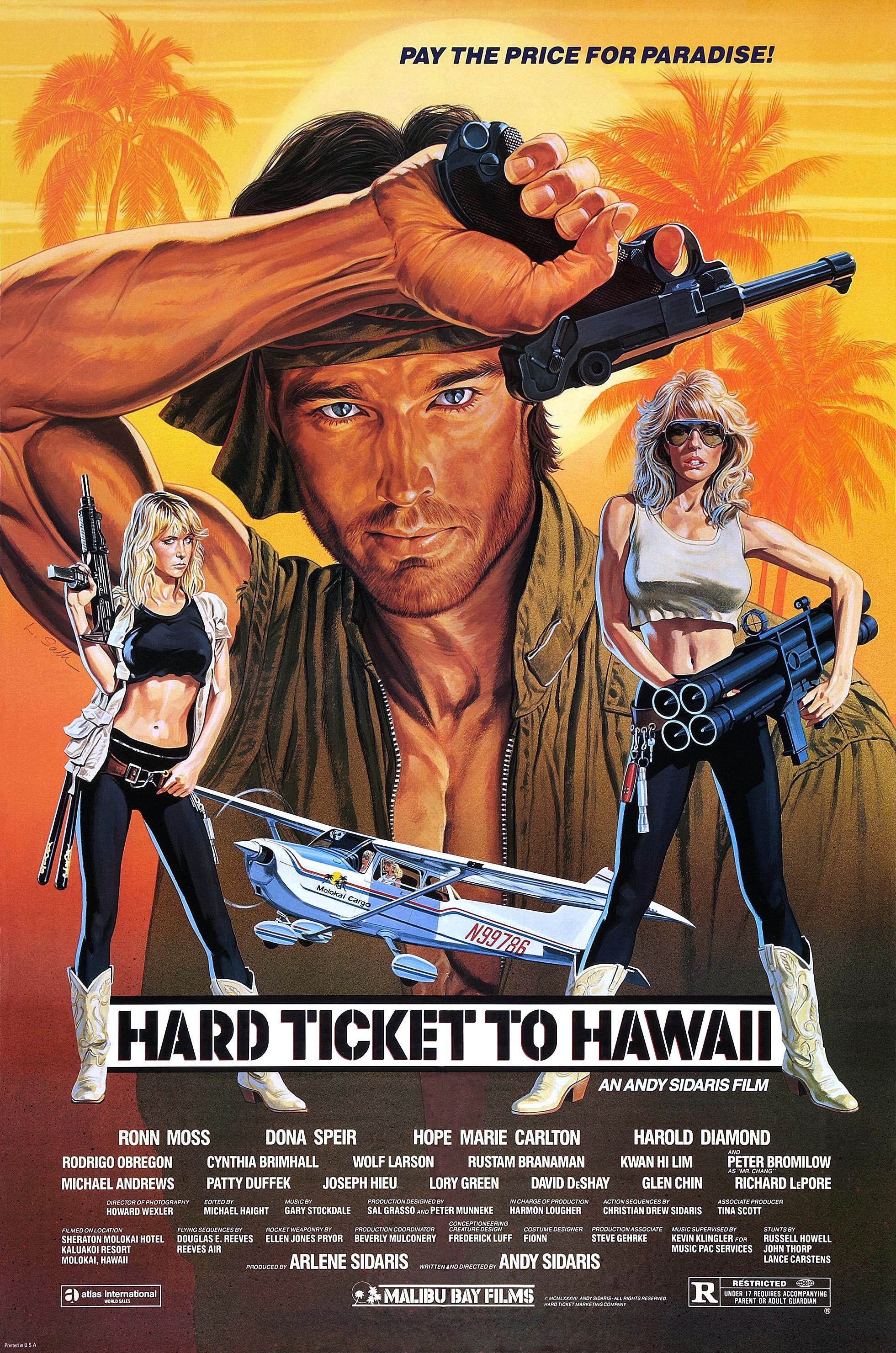
I got the symbol tattooed on the bottom of my big toe like in the book and it faded away.
If you want a GUI, I would use Balena Etcher. You might be able to use raspberri pi imager too.
if is short for input file if is short for output file
This dd command from the command line is what I use because it is built in and perfectly bare bones for my needs. I like to use the command flag --status=progress to show a status bar while duplicating the data. A word of caution: the dd, or ‘data duplicator’ program is sometimes known as the ‘destroy disk’ program because if you flash the iso file to the wrong disk/drive you can mess up the drive. Use the appropriate level of caution because there is no undo button. You can use the lsblk command to list the block devices on your machine and use the correct device. Quick instructions: use lsblk to list your block devices and locate your flash drive. If the flash drive is mounted (the /sdb/ will have something like /media/files if it is) you can unmount with $umount /path/to/sdb. Once the drive is unmounted you can use the dd program to duplicate the data (iso file) to your drive.


Uncomplicated firewall is a nice frontend for up tables.
I’m happy for you!!! Happy to hear you’re enjoying your freedom.


Hey man, we’re living parallel lives. I literally just did this yesterday. The command you’re looking for is gdebi. Try gdebi (name of the package’s file, uncompressed to a .deb) if you downloaded the .Deb from the website. tic80 will now be a usable command. To uninstall the tic80 command / program you can use apt uninstall tic80. It worked with and without sudo.


I was once like you. You can do it. I like Linux mint. Here’s how to install it: Go to https://www.linuxmint.com/ and see what it’s about. It’s friendly, it’s very Windows like, it just works. Go here for the install guide: https://linuxmint-installation-guide.readthedocs.io/en/latest/ Pick an .iso file and download it. Go to https://etcher.balena.io/#download-etcher To download the program that puts .iso files on USB drives. Use the Balena Etcher program to burn the .iso onto a USB thumb drive. Put your non-redownloadable files with sentimental value in another drive and remove the drive from your computer. Do not skip this step, order another drive if you have to (INB4 new laptop, but don’t forget this with your other machines). Plug in the USB drive that has Linux Mint on it. Power off your computer. Wait 20 seconds. Power on your computer. Mash the F2, F10, F12, and F5 keys until you get to the bios screen, or get to the bios screen if you know some other way. Find the setting that says something like “boot priority” and put USB drive above your C drive. Save and power off. Wait 20 seconds. Power on. Press F12 or whatever key you need to to get to the boot selection screen. Choose the option to boot from the Linux Mint USB drive. This is where you can test drive Linux before installing. Try ctl-alt-t to bust open a terminal. The terminal is your friend, but not required for the install. Close terminal with the command ‘exit’ or ctl-d or ctl-c ctl-d. Double click the install icon on the desktop. Follow instructions. Choose to delete windows forever from your life and put Linux on the hard drive. Follow instructions, they are no harder than any other wizard you have seen to install software. Reboot. Enjoy. Here are some tips: The terminal is your friend. Commands for learning the terminal, because the terminal can teach you to use the terminal (man is short for manual): man man man apt man ls man cd man vi man nano man less man pipe man mkfifo man rm apt search game —> searches for the keyword 'game" apt update ----> this is how to update your cache. Use it to pull your software updates apt upgrade ----> this is how to apply the updates to your machine.
—End terminal stuff— You can use your machine in the normal way too, same as any windows machine. Look around and explore. All the stuff in the software center is free (gratis). There’s lots of stuff. No more .exes to get software. Look at www.fsf.org to discover why free software is important.
If you have trouble you can DM me. I will help if I can. Good luck, you got this.


Rsync on a scheduled task is dead simple. If your friend can stomach WSL (Windows subsystem for Linux) being on the machine you might try using that. The command is a one liner:
$rsync -r /path/to/source /path/to/backup
and can be automated with cron.


Free software!!
Tribalism?