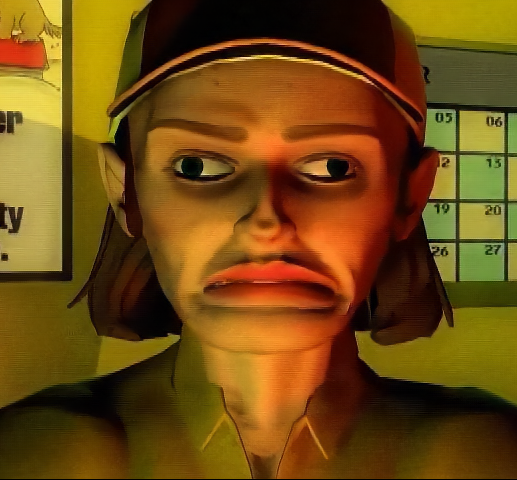Since we’re talking about Windows:
WinKey+.to open up the secret emoji/symbols toolbox. 🫛
Ctrl+backspace deletes the previous word. Now if I could just form the muscle memory.
Windows users: Press ctrl + alt + shift + windows key + L. Go on, try it.
You’re welcome. You can never unlearn this knowledge now.
I’m on linux, please just say what this does.
If you’re on Linux, you really should be knowledgeable enough to use a search engine.
I'll save you the trouble this time.
(It opens LinkedIn in the default web browser.)
There’s nothing wrong with asking easily searchable questions in threads. Either one person can ask and one person can answer or EVERYONE can search it on their own.
Is this generational? I’m a millennial, 38 years old. I don’t know about most of these short cuts. I’m a mechanic, I use computers at work but mostly proprietary programs. I don’t use my computer at home except for bill paying or something else the necessitates using it.
Sort of, but of certainly not universal. I use common keyboard shortcuts all the time, but don’t know what the one OP was taking about was before just now.
But, older folks seem to never, ever use things like Ctrl+C or Ctrl+P, which drives me crazy. But I’ve also seen people in the last few years who double click links on websites, and aren’t retired yet.
Ultimately, YMMV.
The fact that Windows still doesn’t have a shortcut to move windows between Virtual Desktops is mind boggling to me. I had to download an AHK script just to replicate basic features included in KDE, Gnome and probably most of the tiling WMs.
Ctrl+Win+[Left or Right Arrow]
(Edit: misread the comment, shortcut is still valid for moving focus between virtual desktops)
I’m the Hackerman of my workplace by using shift+tab to jump one cell to the left in Excel.
tab --> cell to the right ist selected (next cell)
shift+tab --> cell to the left is selected (previous cell)
This is a standard shortcut and works most places where Tab works. Forms, buttons, etc.
Just enabling Dark Mode in MS Office apps makes me god emperor of technology at work.