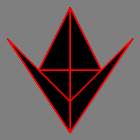What are your most liked alias for long commands or just to give them better names.
Mine are:
alias load="source .load.sh"
alias eload="$EDITOR .load.sh"
alias gpush="git push"
alias gadd="git add --all"
alias gcommit="git commit -m "
alias gst="git status -s"
alias gpull="git pull"
mkcd() { mkdir -p “$1” && cd “$1”; }
Make a directory and immediately cd into it. I rarely make a directory and not cd into it.
My app keeps crashing. That’s the older version of my alias.
mkcd() { mkdir -p “$1” && cd “$1”; }
alias weather=‘curl wttr.in’
alias ll=“ls - l”
My most-used, by far, for decades.
This and
alias la="ls -lhA"In addition to this, I have
lat&laswith-t&-ssorting added respectively.
For just a second I thought this was Loss
alias ..='cd ..'AmigaOS style!
My variant (u mean “up” in my head)
alias u ='cd ..' alias uu ='cd ../..' alias uuu='cd ../../..'
Not exactly an alias but a short script. First, get git-revise which is a replacement for
git rebase, and fzf if for some reason you don’t have it yet. Then make a script in your~/.local/bincalledgit-for whatever you’d like:#!/bin/bash REF=${1:-origin/main} # adjust to your favorite trunk branch name COMMIT=$(git log --pretty=oneline ${REF}.. \ | fzf --preview "git show -p --stat {+1}" | cut -d' ' -f1) if [ -n "$COMMIT" ]; then exec git revise "$COMMIT" else exit 1 fiNow hack away in a branch, make some commits, and at some point you will realize you want to modify an earlier commit. Use
git add -pto add the relevant lines, but then instead of making a fixup commit just typegit fand pick the target commit from the list.Good luck, I’m dogshit at maintaining the comments lol
Very nice
alias clearswap='sudo swapoff -a && sudo swapon -a' alias grep='grep --color=auto' alias ls='ls --color=auto --group-directories-first' alias la='ls -lAh --color=auto --group-directories-first' alias timestamp='date +%Y-%m-%dT%H-%M-%S'alias ta="tmux attach -t"become="sudo su -" pb="ansible-playbook"I use this function to launch GUI apps from the shell without occupying that shell or cluttering it with their output:
nown() { if [ -n "$1" ] then nohup $@ &> /dev/null & disown else echo "Don't give me a null command dumbass." fi }I maybe will steal that for myself.
alias clearswap='sudo swapoff -a && sudo swapon -a
alias reload=‘source ~/.bashrc’
scan_local() {
local_ip=$(ip addr show wlan0 | grep "inet " | awk '{print $2}' | awk -F '/' '{print $1}') sudo nmap -sn "$local_ip/24"}
alias upd=“yay -Syu --devel”
alias cleanup=“yay -Qdtq | yay -Rns-”
alias mirror=“sudo reflector --verbose --country ‘United States’ --protocol https --latest 15 --sort rate --save /etc/pacman.d/mirrorlist && sudo eos-rankmirrors”
Interesting, git do support aliases too. “git st” etc What is .load.sh?
alias et='emacsclient -ct' alias ec='emacsclient -cn' alias make='make --warn-undefined-variables'*ahem
alias brb='paru -Syu --noconfirm && paru -Sc --noconfirm'You should name it alias btw=… to fully embrace our stereotype ;).