This may seem like an obvious question, but are there files you can remove or perhaps move to another drive or USB stick temporarily to make enough space to get through your updates? You should be able to do those while rootfs is full.
We can certainly delete or copy files using the terminal.
Are you sure the root is full and not readonly due to other errors? Why do you believe root is full?
This may seem like an obvious question, but are there files you can remove or perhaps move to another drive or USB stick temporarily to make enough space to get through your updates? You should be able to do those while rootfs is full.
We can certainly delete or copy files using the terminal.
Are you sure the root is full and not readonly due to other errors? Why do you believe root is full?
duf / lists 0gb as available. Idk what i should move
Here’s a guide I found online that has some commands that might help you figure out where your storage has gone:
https://askubuntu.com/questions/266825/what-do-i-do-when-my-root-filesystem-is-full
How big is the partition?
27.3gb
This is /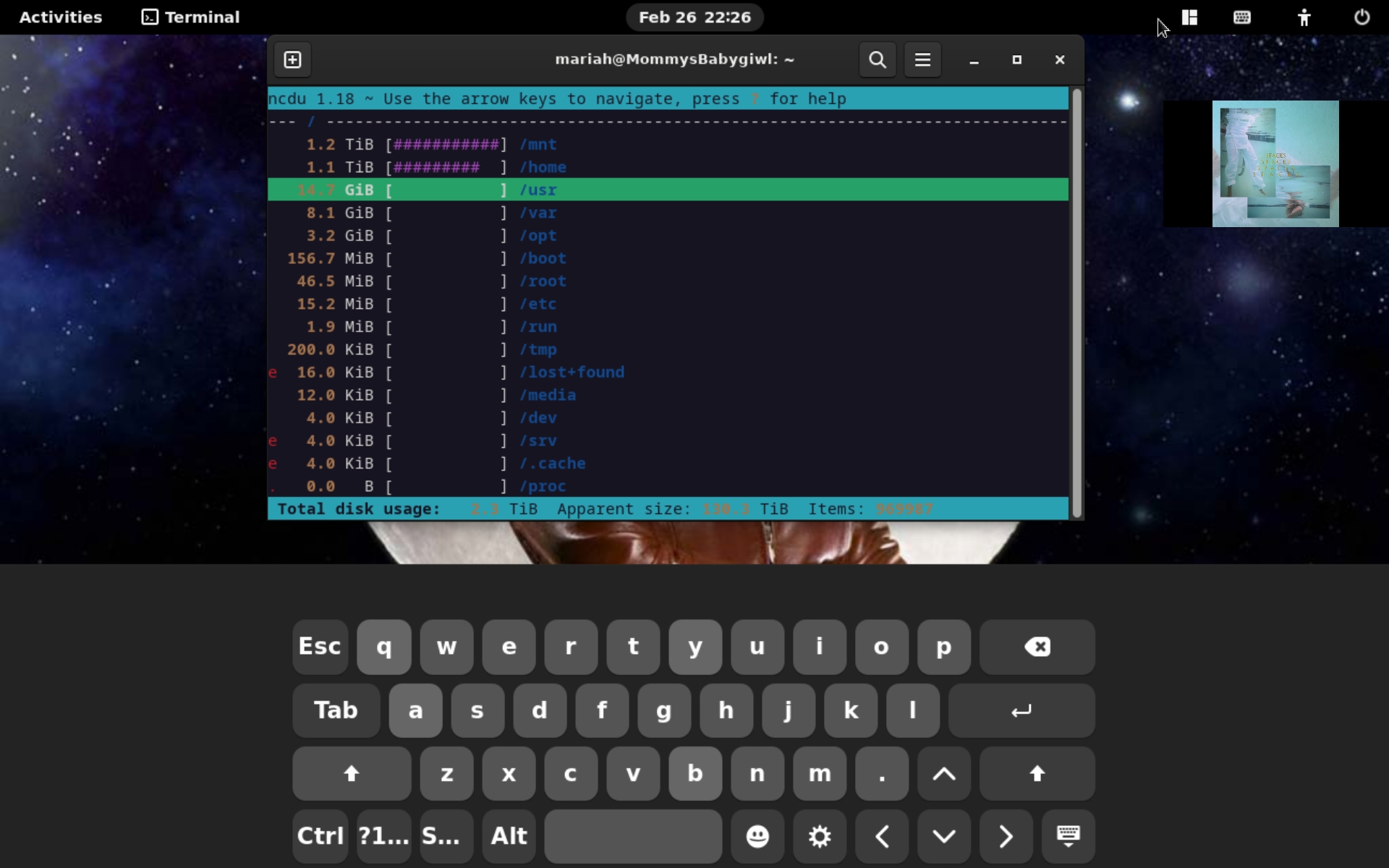 /mnt has my 2nd hard drive. /usr is big because of wine
/mnt has my 2nd hard drive. /usr is big because of wine
ncdu -x / will only show you the files stored on / without counting /mnt and other partitions.
You can usually delete files (not directories!) in /var/log safely