cross-posted from: https://programming.dev/post/8149733
Andrew Cunningham (arstechnica.com) - Jan 4, 2024 8:01 am UTC Writes:
Microsoft pushed throughout 2023 to add generative AI capabilities to its software, even extending its new Copilot AI assistant to Windows 10 late last year. Now, those efforts to transform PCs at a software level is extending to the hardware: Microsoft is adding a dedicated Copilot key to PC keyboards, adjusting the standard Windows keyboard layout for the first time since the Windows key first appeared on its Natural Keyboard in 1994.
The Copilot key will, predictably, open up the Copilot generative AI assistant within Windows 10 and Windows 11. On an up-to-date Windows PC with Copilot enabled, you can currently do the same thing by pressing Windows + C. For PCs without Copilot enabled, including those that aren’t signed into Microsoft accounts, the Copilot key will open Windows Search instead (though this is sort of redundant, since pressing the Windows key and then typing directly into the Start menu also activates the Search function).
A quick Microsoft demo video shows the Copilot key in between the cluster of arrow keys and the right Alt button, a place where many keyboards usually put a menu button, a right Ctrl key, another Windows key, or something similar. The exact positioning, and the key being replaced, may vary depending on the size and layout of the keyboard.
We asked Microsoft if a Copilot key would be required on OEM PCs going forward; the company told us that the key isn’t mandatory now, but that it expects Copilot keys to be required on Windows 11 keyboards “over time.” Microsoft often imposes some additional hardware requirements on major PC makers that sell Windows on their devices, beyond what is strictly necessary to run Windows itself.
Read Microsoft is adding a new key to PC keyboards for the first time since 1994


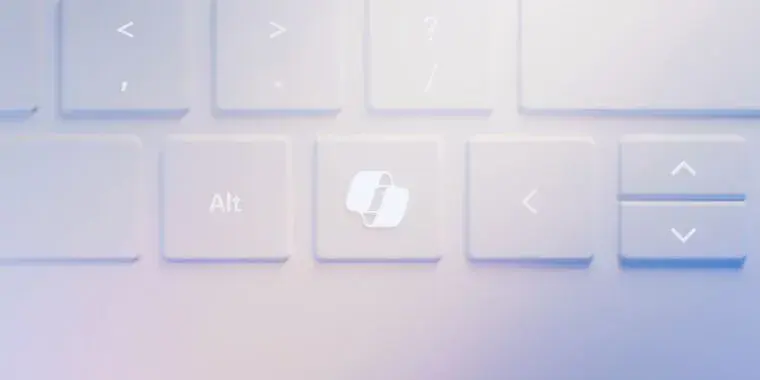
This nonsense reminds me of how many phones in the olden days had a dedicated Internet/WAP button on them from the phone companies that primarily existed so that people would be charged for accidentally pressing it.
With this new iteration of the same idea (they could have easily chosen a spot where it would never get hit accidentally, but didn’t), I suspect that Microsoft banks on people accidentally pressing the button in the hopes that at least some will be converted to using their dubious “AI” assistant more than once. Like the author of the article, I have my doubts this will happen. On laptop keyboards in particular, it’ll be pressed when people are actually trying to hit the left arrow key and cause more annoyance and confusion than anything else. I can already imagine IT departments disabling these on all new devices just to save them the extra headache.
I don’t think this will work. Anything that pops up while I’m trying to do something else quickly becomes associated with frustration rather than curiosity. That’s really the reason clippy became such a joke. No one ever wanted it, it just showed up like a creepy neighbor watching from across the yard for an excuse to invite themselves over.
you can already experience that on bing search. Sometimes I have to use edge to visit sites that fail if you tried to use VPN. (some bank site did) And then I forgot I am using edge and put search words on the address bar thus showing the “ai assisted result” on the top. You then have to scroll down to actually find what’s useful. (Or alt-tab back to firefox and search with ddg again. )