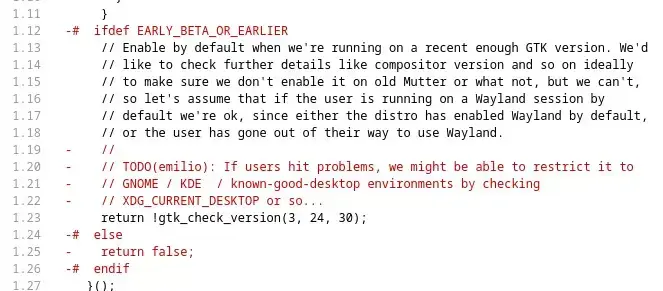cross-posted from: https://programming.dev/post/5946015
Guardrails have been in place where the Firefox browser has enabled Wayland by default (when running on recent GTK versions) but as of today that code has been removed…
It’s not clear to me after reading the article. Maybe I’m out of the loop but…
What’s Wayland? And why is this significant?
Wayland is a “display server,” which basically means it manages the way GUIs show on the screen. X (most recently X11/Xorg) was the standard for over 30 years, but it was designed for computers 30 years ago. Modern concepts like scaling and high refresh rate displays need extensions to it, but it’s really complicated and hard to work with, so a lot of improvements that need to be made can’t be made. It’s also fundamentally insecure, as every window has access to both the contents and the input of any other window. Wayland is a modern replacement that focuses on security and expandability, and basically everything is working on switching to it. There are growing pains, but it’s constantly improving, and most distros use it by default now.
Thnx!
There are 2 display servers for Linux. X11, which is really old and doesn’t support newer things such as HDR and the “new” kid on the hlock, Wayland. KDE, Gnome and such that make the UI you interact with on Linux utilize X11 or Wayland to render everything on the screens.
Edit correction by LinuxSBC x2
Display servers, not window managers. Window managers are built on top of X11 or Wayland.
Appreciate the correction. Honestly haven’t delved with desktop Linux much though I plan on swapping from Windows again. Know things over the years, but miss the mark on some things. I corrected my original comment for accuracy.
Thanks, though your correction is also incorrect. Display managers, like SDDM, GDM, or LightDM, are the login screen. They’re called “display managers” for historical reasons, but they also run on top of the display server.
Aw shucks thought I put server not manager lol.
Anecdotally, this thread reminded me of a time I circumvented my high schools filtering via using X11 to display Firefox on their Macs from a laptop I was using as a server haha.
Hey that explanation helps. Thanks.
It sounds like Wayland is the new thing and it’s been around long enough that everyone plays well with it, so it’s going to be the default moving forward.
Yeah it’s been getting there over the years. This stuff takes time to replace since it’s huge and important to get it right. For reference, the initial release was 15 years ago for Wayland.
Saw the other comment about Linux and did some searching. Found it on Wikipedia; appears to be a window system for Linux or a protocol that enables a window system for Linux? Don’t know enough about this stuff, but here’s the link I found: https://en.m.wikipedia.org/wiki/Wayland_(protocol)
ugh, if I hope I never hear the phrase “Year of the Linux Desktop” again
I don’t know what people are expecting to happen with the Linux desktop. If there was ever a year of the Linux desktop, it was probably in the mid-2000s, when Ubuntu made the Linux desktop usable for regular people and promoted it with free installation CDs.
But this is the year of the Linux desktop
I’d say, by my metric of what “Year if the Linux Desktop” is, 2022 was that year. Absolutely everything came together and finally all clicked in. Not saying everything is perfect, but it works, works well, and has support for the majority of games made for Windows.
It’s just a plutonian year, so like, it’s a lot of earth-years.
Oh yeah, 👍 This is the year for sure! Mhmm. No way all these minor fixes to an overly complex OS aren’t the solution THIS time. /s
Overly complex? That’s a baffling thing to say about any operating system when they are all insanely complicated. Windows and MacOS and a typical desktop Linux distro contain more code than a single human could write in a lifetime.
Overly complex to the end user. Most end users don’t care how much code or internal complexity there is. AI generation is very complex but the interface is just regular English or whatever human language.
These semantic misunderstandings are all over the Linux community and it’s reflective in the OS layout.
I really hope they fix the issue with the picture-in-picture video not staying over top of all other windows; that’s the only thing keeping me from using Wayland Firefox right now.
What does this mean if I dont use Wayland and dont care to?
Probably not much.