I have a Razr flip phone that I often use folded halfway (laptop style) and watch videos on the top half while I do other things.
Certain video apps center the content across both halves of the screen and I have to activate split screen and put a random app on the bottom half of the screen.
Long story short, is there a way to split screen only 1 app to only the top half of the screen? I’ve tried to search for something but I’m coming up empty.


Try tapping the app icon on the app switcher screen.
What kind of phone are you using? My Samsung has that ‘freeform’ option but it’s called pop-up.
My wife’s pixel 6a only has split screen, and that forces 2 apps.
How can all these Android versions have this, meanwhile AOSP (Lineage, GrapheneOS,…) have nothing…
Edit: okay I found this feature, but it crashes my damn Launcher
there’s an option for freeform windows in AOSP (tested on Pixel 7), but it’s hidden in developer options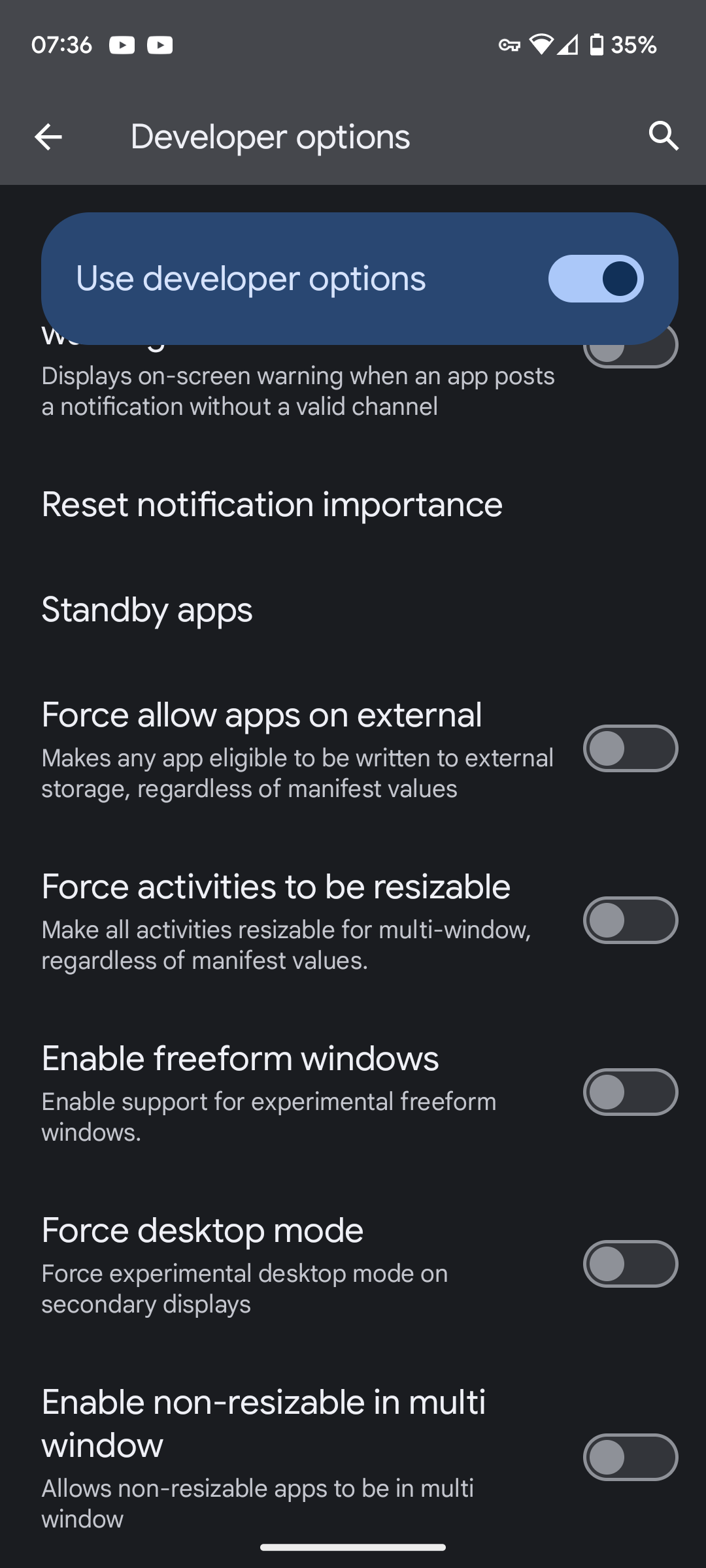
Yes I saw that, but is there a way to actually modify the size and open apps?
yes, you open apps like the first level comment showed
Thanks, tried it but on GraphenOS it simply crashes the launcher. Freeform works but is a bit useless currently
oh that’s too bad, it works pretty good on AOSP
I find that custom roms are quite disappointing feature wise these days
I see the freeform option and I have tested that out. It’s the closest to what I want to do.
I just wish I could click the split screen mode and only choose 1 app to run in the top 50% of the screen and have the other half just be black.
What RAZR do you have? I have a RAZR + and can see this and the screens split right on the crease.
I have the Razr+ as well. I was just looking for an option that rather than split between 2 apps, have only one app running on the top half of the screen.
I don’t know if that will be a thing. The only phone I’ve been able to do anything even remotely close to this was an LG Wing.
This is so cool! I didn’t even know this was a thing.