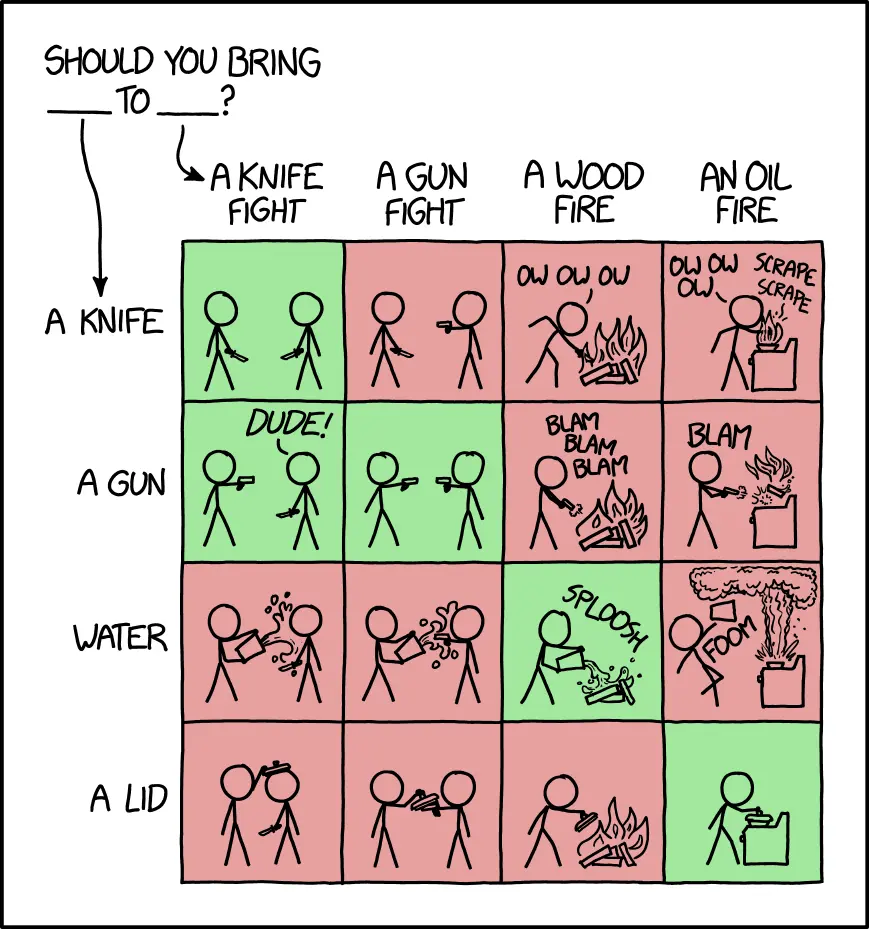

https://blissos.org/ is another one I just remembered as well.
I am definitely a human, and therefore have a profile description, as humans do.
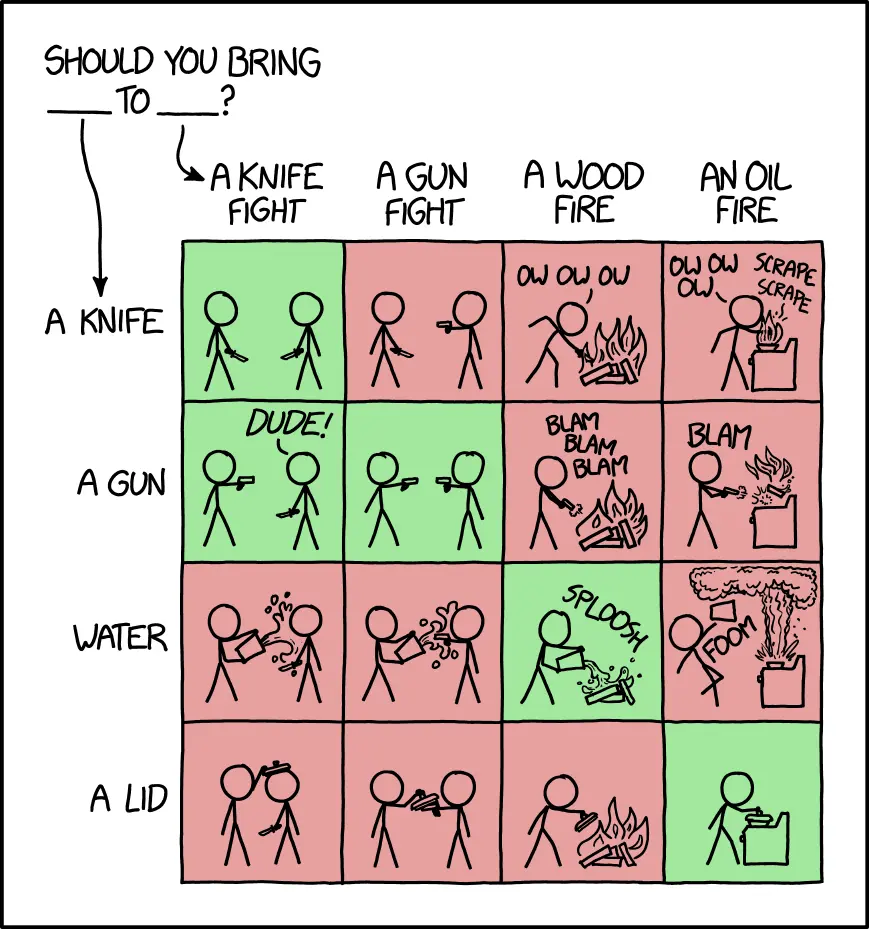

https://blissos.org/ is another one I just remembered as well.
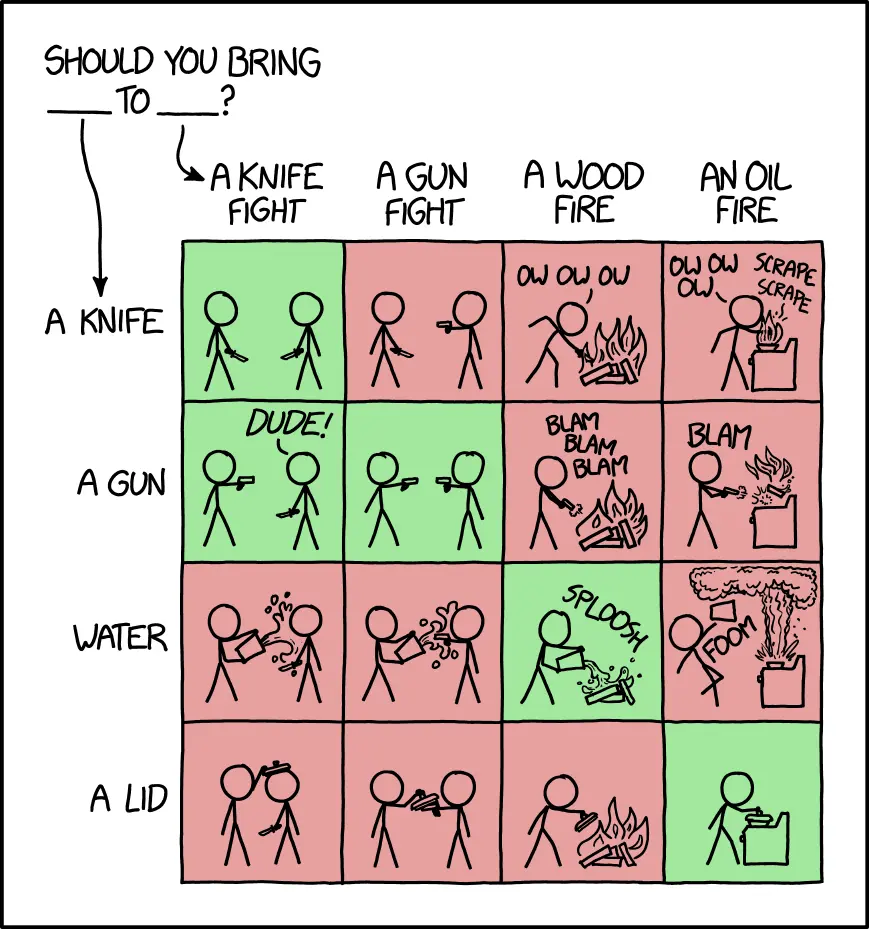

You can (at least the last time I ran an install) get both 10 and 11 installed without a Microsoft account, 11 just requires this process to do it. If you have an old ISO of 11 around it should allow a local account if you don’t connect to the internet, but they apparently patched that out now.
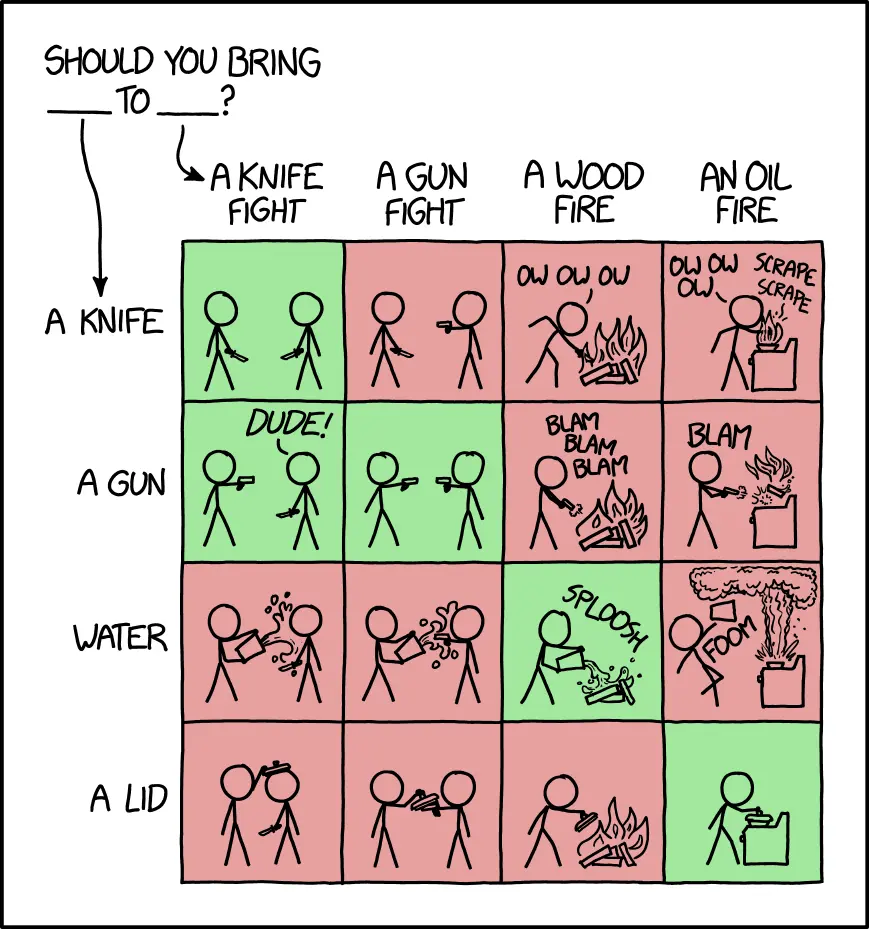

Yep, I didn’t convert either of my accounts over as well.
I would just try it and see what you think of it! It’s completely free. Minetest is the program you install on your computer, and then there are lots of different games that you can download and try inside of Minetest. There’s more besides Minecraft-likes that you can try, and there are definitely mods available. I never modded Minecraft though, so I’m not sure how they compare.
As to system requirements, it could run pretty well on a six year old Android phone the last I tried. It might be worth a shot on your laptop! Be aware that it’ll probably be a somewhat different experience than Minecraft, but not necessarily in a bad way!
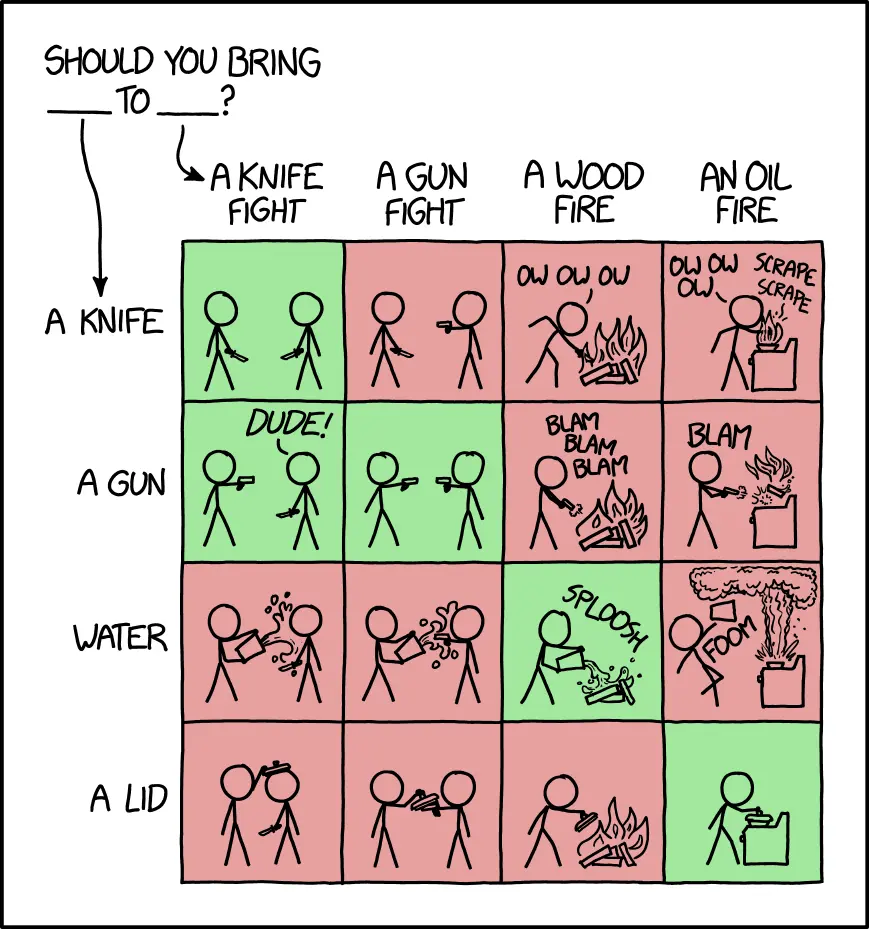

Yes, it often is!
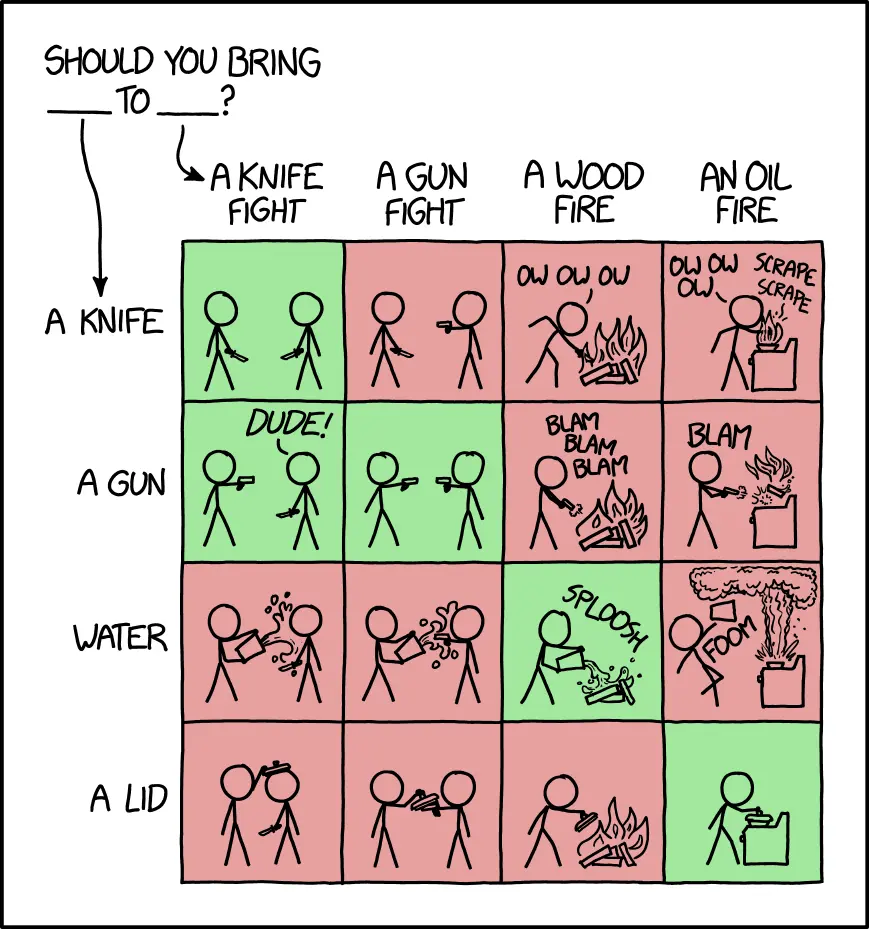

Exactly! Better all around for me. The player base isn’t as big, but I’m not really an online player.
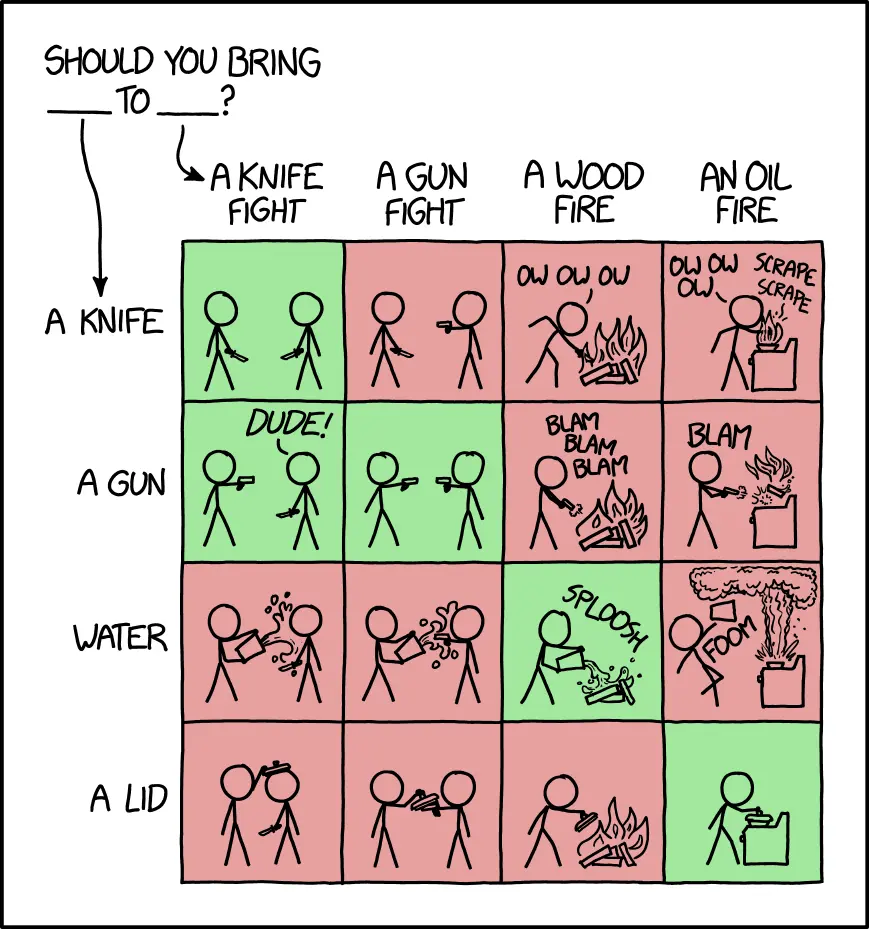

Yes, it’s certainly changed for the worse since I’ve played it. I quit fairly soon after they announced that I would need to eventually migrate to a Microsoft account. Seeing some of the things they’ve done since then doesn’t make me miss it!
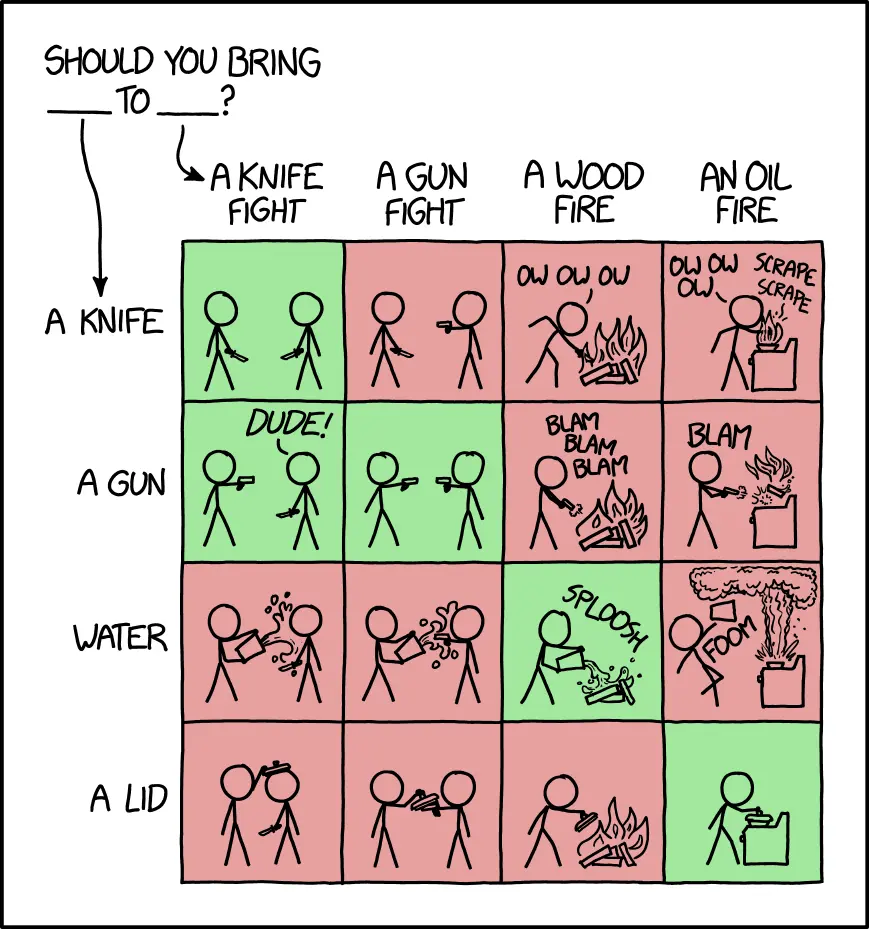

I haven’t had the urge to play it recently, so I haven’t tried it since the name change. I heard they were diverging a bit from being a Minecraft clone, are there many large changes?
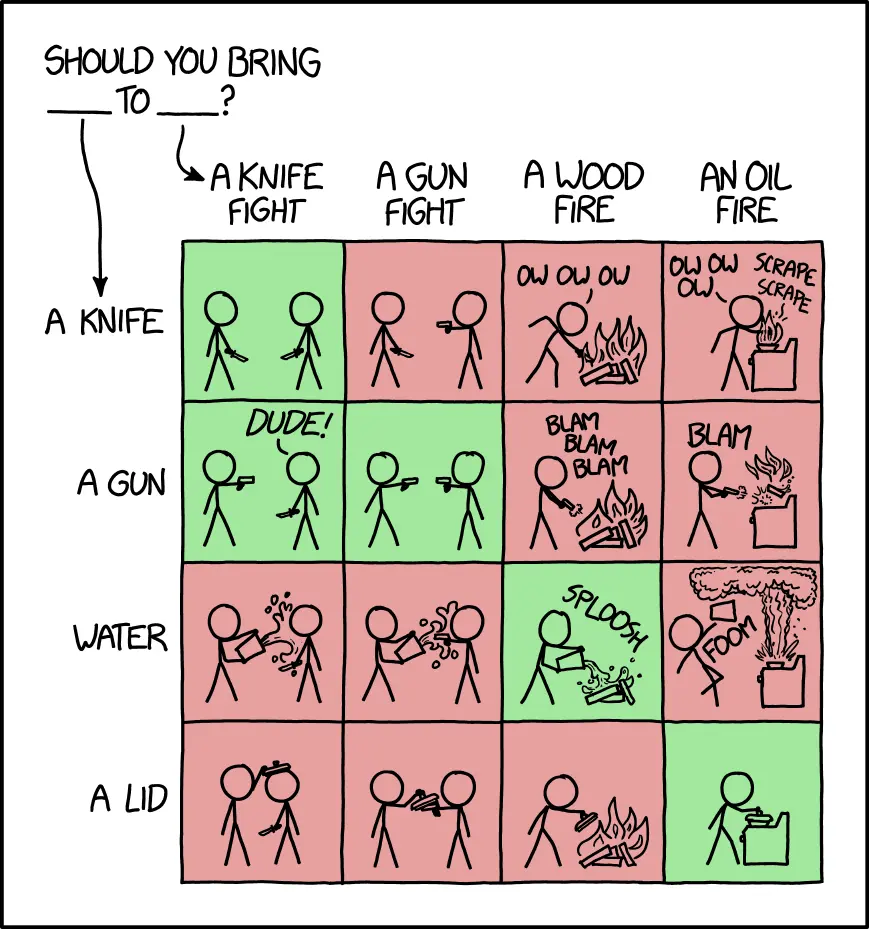

I primarily prefer it because it does pretty much all the Minecraft stuff I want it to do, and it’s got other games available as well. Plus, completely Linux compatible and no Microsoft account!
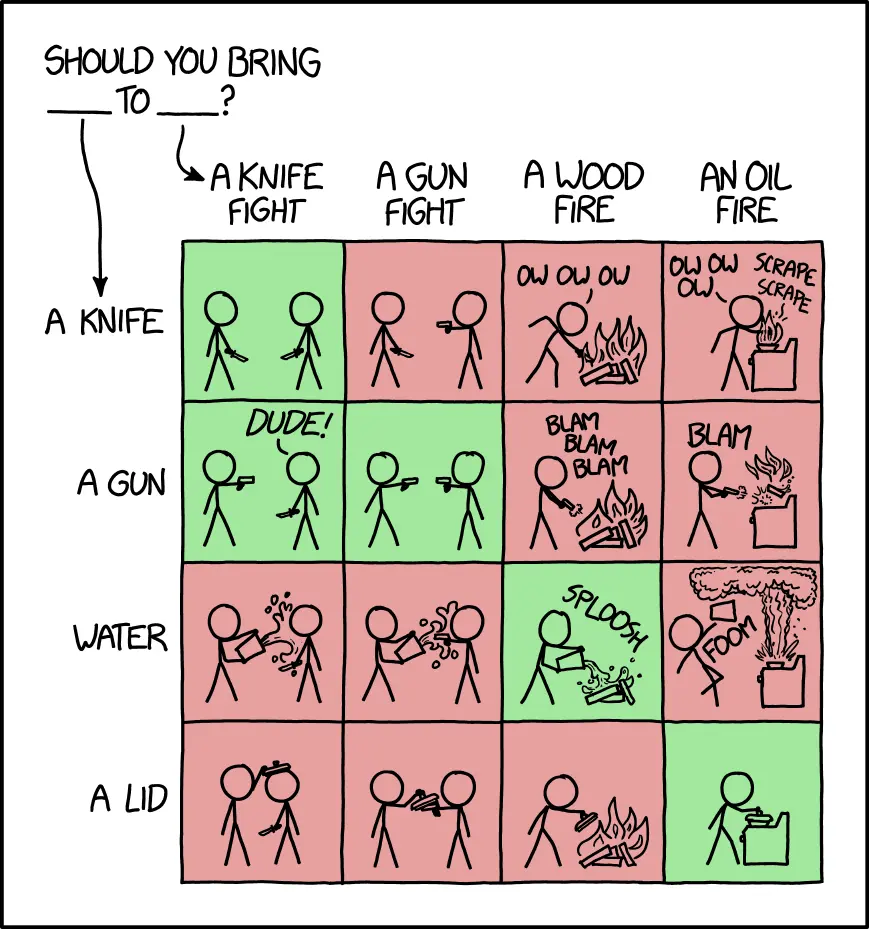

What pushed me over the edge was how much worse the user experience became with 8 & 10.
I really disliked the lack of control over updates, settings and defaults being reverted after minor updates, and the constant pushing of Microsoft accounts and services. The data collection and privacy issues certainly didn’t help either. I switched from 7 to 10 for a period of time, but eventually started using Linux for everything except for games. I started realizing just how good Linux gaming was getting, and I eventually had one too many issues with my Windows partition and just quit using it entirely.
I don’t remember having a lot of the frustrations I hear some talk about when switching, but I think that was because early on I realized I just needed to start figuring out the Linux way of doing things rather than bringing my Windows experience over.
Also, here’s a video that gives you an idea of what the menus and customization options look like, although this is the older version of the home console. Not sure if they changed anything on the new ones. I would most likely buy one if I didn’t already own a lot of my favorite games, and I may still buy one anyway just to have something nice and simple to hook up and play.
Value is going to depend a lot on your preferences, but it does seem like a nice system for the price. I don’t personally own one at this point, but I have had the chance to play some games on the EXP, and in my opinion it’s a pretty good experience. Keep in mind that you’ll probably never see Nintendo and Sega specific titles on it, but there are a lot of good games outside of that. It’s probably going to come down to if it has games that you like.
As in what games are available for it?
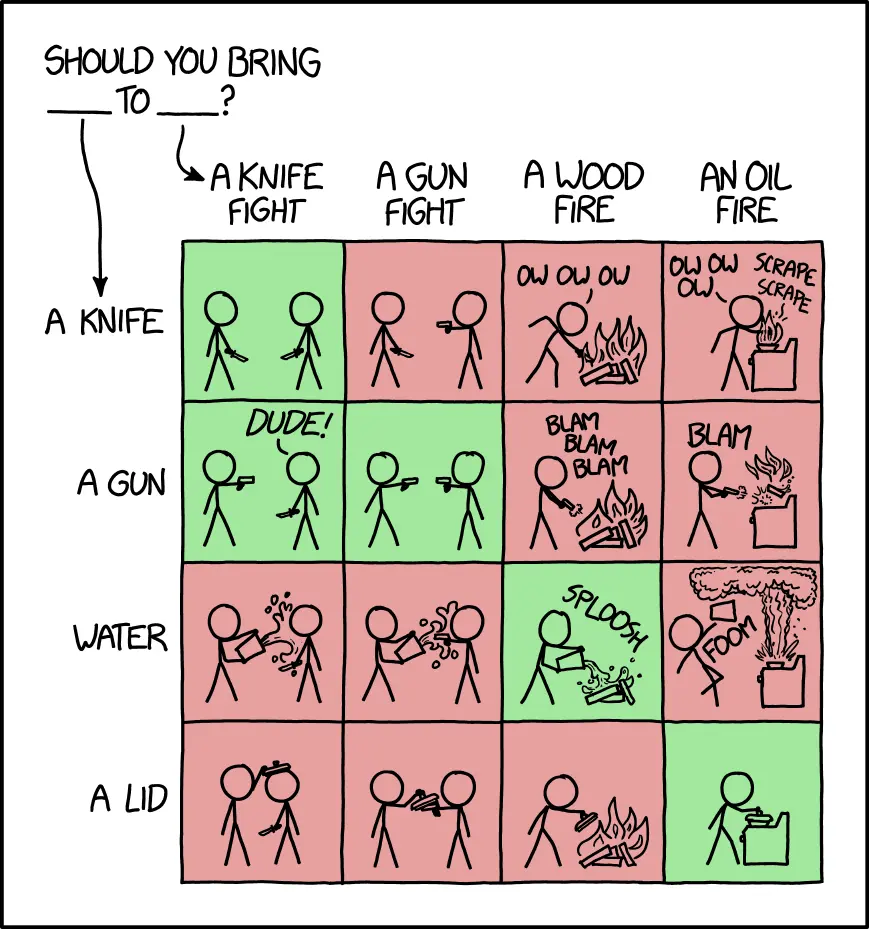

Interesting. I wonder if it’s an incompatible UEFI/BIOS? Both of the machines I put it on were fairly new, one was first boot on a server I built, the other was a recent laptop that I decided to run it on for a while.
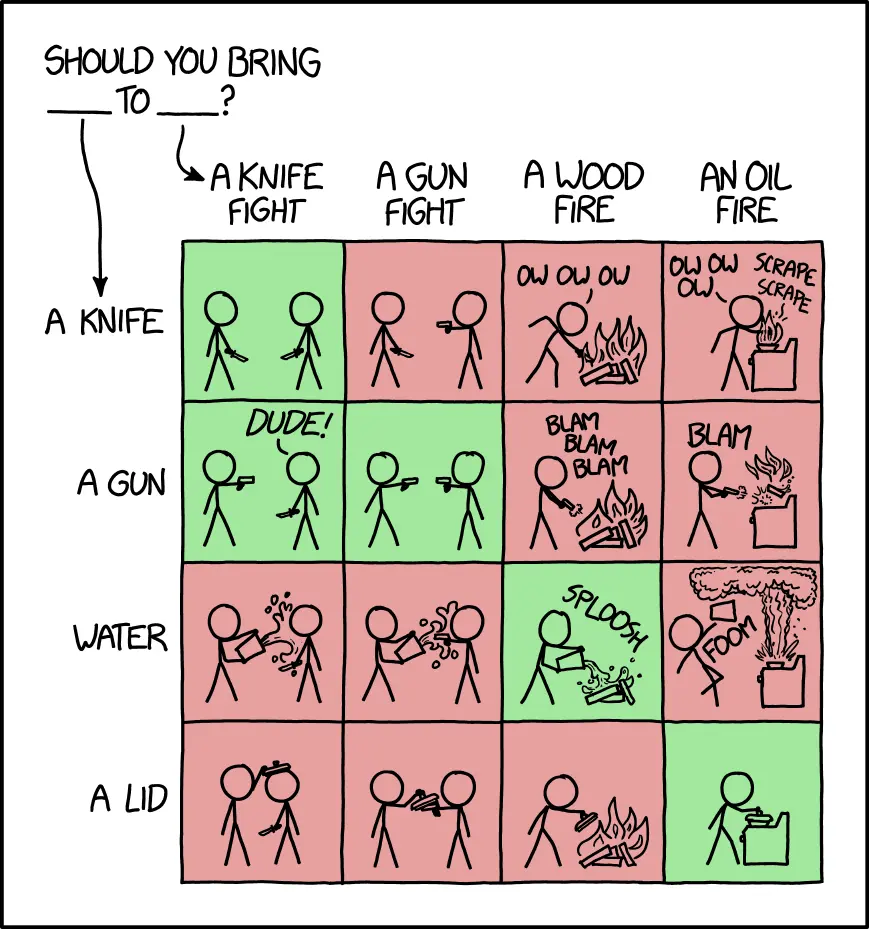

It still works for installing the OS though, at least in the case of Nix. I’ve not tried Guix so far, but I’ve installed NixOS on two machines in the past year using Ventoy.
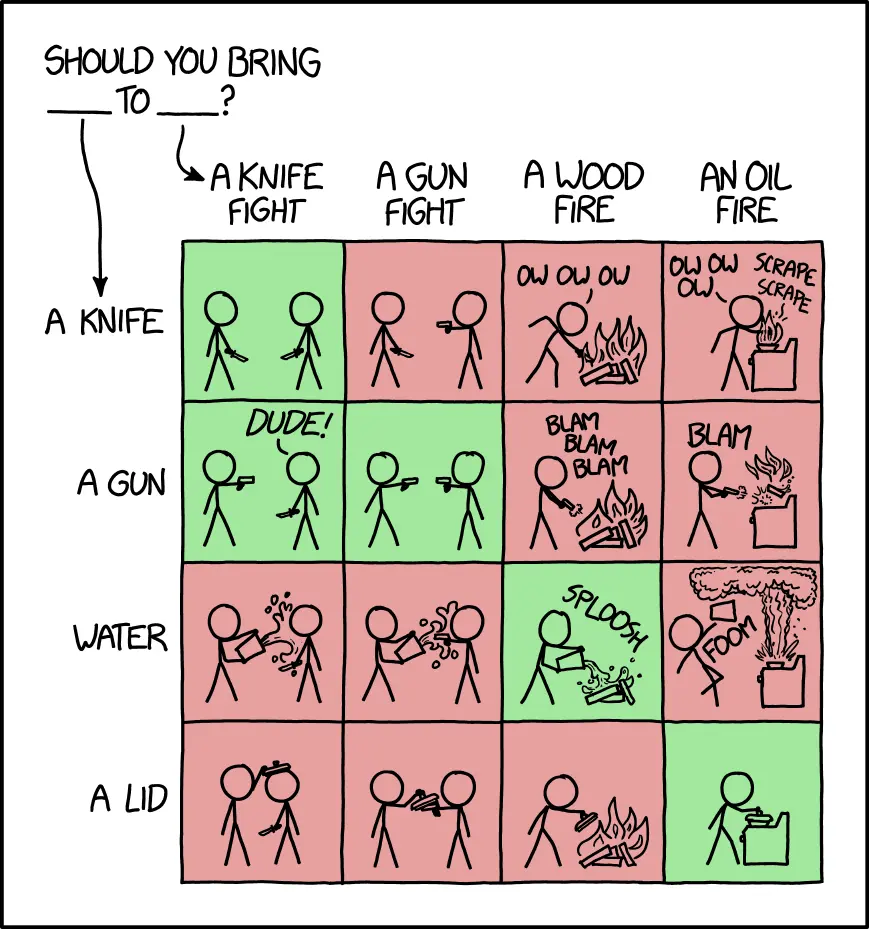

I know my use case isn’t the standard for everyone, but at this moment I have six different Linux distros in use. I keep my most commonly used ISOs on a Ventoy so I can easily install an OS on a machine I’m rehabilitating, or maybe just because I want a change of pace. I could write the ISO I want to the drive every time I want to change something, but it’s a waste of time when I can have 15 or 20 of them ready to go on one drive. It’s just my particular use case, I’m sure others have other reasons they prefer it.
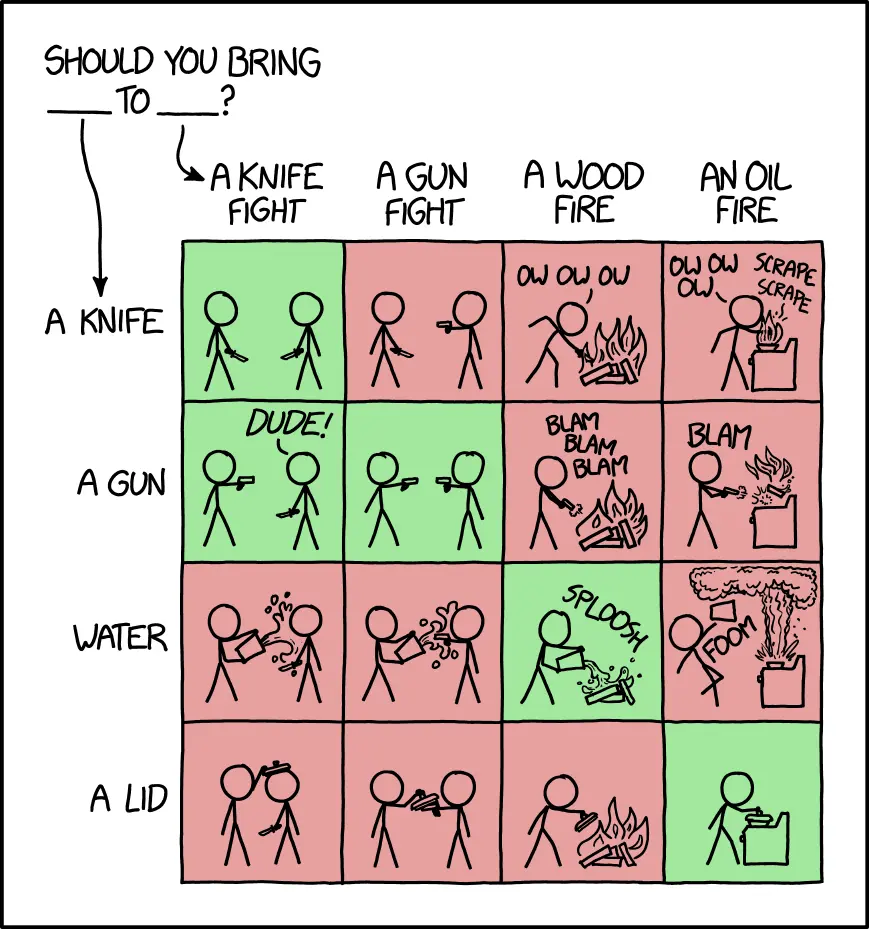

Sounds like the regular way still works for you then! I’ve given away most of my smaller drives, I’m pretty sure I don’t have anything smaller than 32GB right now.
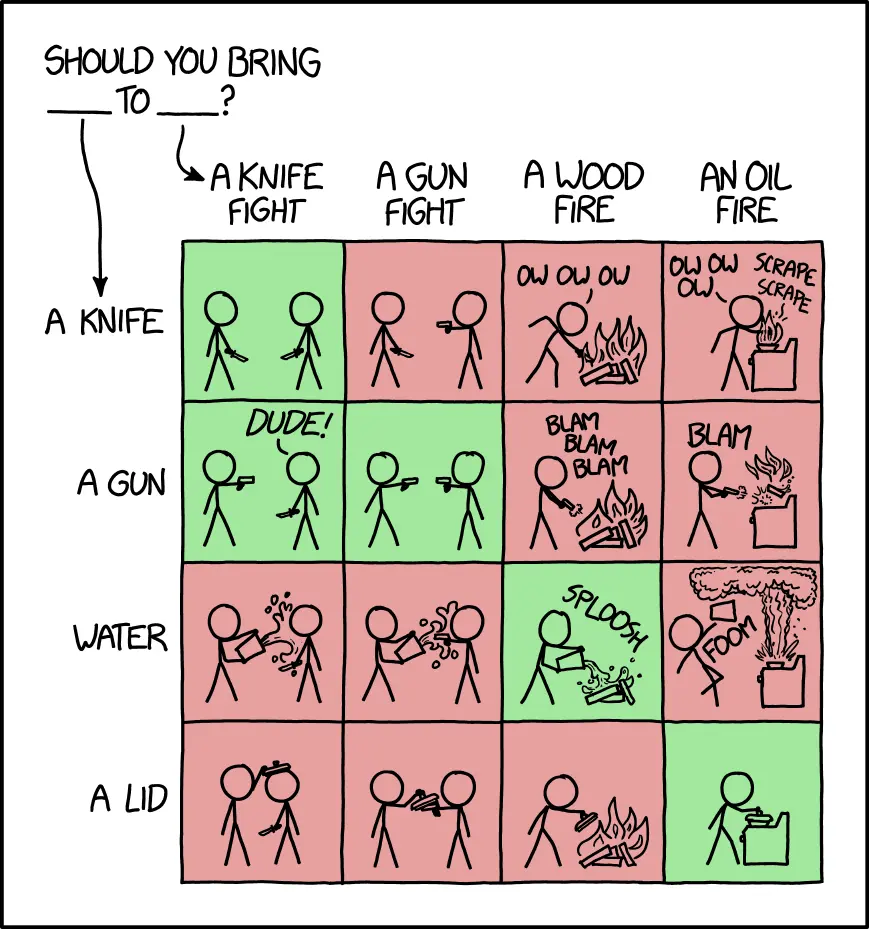

I’ve definitely done that before! I’ll use a Ventoy as a portable OS to test things I don’t want to break my main system, then shut it down to reset to normal. It’s nice to not need a second stick to bring in or save other files while doing that.
For my main workstation and main laptop: