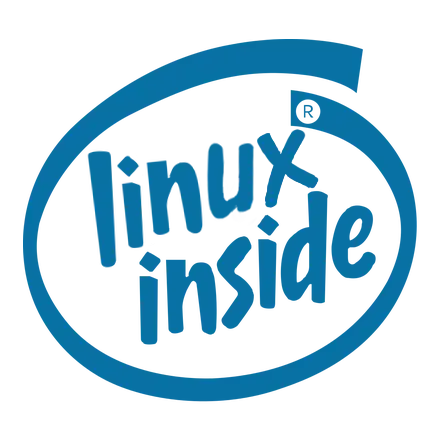Seems like a solid bunch of iterative improvements!
FRACTIONAL SCALING!!! FINALLY!!!
I just spent literally 3 days of my spare time trying to deal with scaling. I ran Linux on the desktop for 15 years. Had to switch to Mac for a while and then back to Windows for a while. Laptops with 4K screens turned out to be an interesting challenge when I finally came back. I had run gnome For most of my history with Linux.
After a few days of fighting with scaling and trying to locate working plugins for things I wanted, I swapped over to KDE. My screen scaling and multiple display resolutions workwd perfectly out of the box and everything that I was trying to find plugins for was already there.
It’s taken me since the early 00"s but I might have become a KDE convert.
I love the idea of kde. I want everything and the kitchen sink thrown at me. I love all the kids applications. It looks pretty.
My issue is the overhead. It’s slow and clunky. And it uses too much vram which is not ideal while I’m stable diffusioning.
Also bugs. I feel like it’s so close to what I want but just can’t land it.
I also have this romantic notion of KDE and all the stuff I can tweak, but then I always run into issues - particularly with things not reacting in a way that I’d expect, instability, etc.
Plus, and I know this doesn’t bother a lot of people, the lack of visual consistentcy and polish is a big gripe of mine.
All that said, though, KDE has been on an upward trend for all of this. Plasma 4 and Plasma 5 up until like 5.15 was straight up unusable, unstable trash. 5.27 has been pretty stable and they’ve resolved a good amount of visual consistentcy issues. Plasma 6 seems to be a continuation of that.
Kde is my daily driver. Has been for 6 years now. I try gnome here and there just to see how it’s progressing. It sucked badly on a 14" laptop with 1440 screen I have. So glad scaling is fixed now
Yeah when I used to run gnome, It was just super minimalistic and a couple of extra options. Katie was like the cockpit of a fighter jet with switches and options just thrown everywhere. But now it seems like KDE has kind of cleaned up the options. I know Miss still struggling to get basic features not to break in between versions. I would have imagined by now that they would have brought some of the plug-in features in or at least made the APIs not break every time.
Huh? Gnome has had fractional scaling for ages.
All it takes is changing a gconf setting.
The option was there, but it wasn’t ready for every day use. The performance impact was significant. The couple times I tried it, it was practically unusable. The UI also showed a warning about performance when you enabled it
/shrug
I’ve been using it on my multiple monitor setup for well over a year with no noticeable performance impact.
Not officially. And it has been broken.
It’s been working flawlessly for me for quite some time, but I guess other people’s mileage may vary.
Oh, it was a bitch for me. Lol
deleted by creator
When can we (if ever) expect that auto-tiling thingy?
There’s no timeline or roadmap at this stage, but it’s definitely 46+ material and likely to take multiple cycles. There are individual parts of this that could be worked on independently ahead of the more contingent pieces, for example tiling groups or new window metadata. Help in any of these areas would be appreciated.
https://blogs.gnome.org/tbernard/2023/07/26/rethinking-window-management/
Wow. Moving the windows that don’t fit in the current workspace to a new one is such a simple idea that might turn out to be incredibly effective. I love that Gnome exists to challenge the established design patterns and try to replace them, even though I’m not actively using it.
When I first started using Gnome I found it to be a nightmare precisely because of that, so I added a bunch of extensions to change the workflow back to the Win95 UX that practically everybody else still uses.
Then, after someone recommended it to me, I tried the stock Gnome workflow. It was awful at first. But after a few days it just ‘clicked’ and I was like damn this workflow is amazing. And now I can’t go back.
It just makes sense and works in a way that’s IMO more efficient and less clunky once you get past the expectation that all OS UX should work like Microsoft’s UX.
I’m glad that KDE is putting in groundwork for their own (optional) ‘activities’ view, because I seriously miss it anytime I’m not using Gnome.
deleted by creator
So weird randomly seeing the name of my home city.
You live in the city of “Introducing?”
That’s pretty cool.
If it’s anything like the city of Introducing where I live, the next town over is Regretting.
Amazing city. I want to go back!
deleted by creator
I recently installed Debian with Gnome on a laptop, and the UI is miles and miles better than what it was ~7 years ago. It used to feel old and like a knockoff of Windows XP or something. Now I only want to use Gnome on Linux. Huge credit to the Gnome team for all of these UI improvements they’ve been making, it’s a serious amount of work gone into things.
I recently tried gnome and then untried it with the uninstall button for making stupid fucking design decisions I need to jump through hoops to turn off.
I rented Superman 64 once when I was a kid. Using gnome was like that.
I’d be curious which design decisions you thought were awful and were difficult to turn off? I’ve always though UIs across all OSes are very inflexible (e.g. on a Mac, you can’t change command-tab to alt-tab, and can’t cycle same-app windows without a separate keybind), so I’m not usually surprised when things are difficult to disable.
My only negative experience with Gnome was not seeing which apps were open at a glance (need to alt-tab and tile all windows). This is mainly a “what I’m used to” kind of thing though.
Nah their design decisions have been great. Pretty much everything has been based on actual usability studies rather than not rocking the boat and just copying the Win95 UX because that’s what people expect.
If you prefer the Win95 paradigm, that’s fine. Use another DE, use extensions, or use Windows. But telling everyone else that they’re wrong and you’re right is just sad.
This looks like an amazing update.
My Arch laptop running 44 always feels so much better than my Ubuntu [work] laptop.
Ubuntu using Snaps might be more of an issue than Gnome 44 vs older version. Not?
Not really. Ubuntu uses a much older build of gnome with customizations baked in whereas arch is just regular gnome.
Also just because Ubuntu loves snaps doesn’t mean you have to install them. My work laptop is snap free
I’m loving that new activities indicator! way better than just saying “activities”
I had an extension that disabled it because it was pretty useless but now I’m definitely gonna leave it enabled
Wow, up until now I had only seen all these changes in separate posts (the change to the activities button, some compositor changes, a few tweaks to Gnome Files/Nautilus, cursor tweaks, tweaks to Gnome Software, exposing a few more settings, making loupe the default image viewer, and a bunch of other changes) and I thought Gnome 45 was going to be a very small release. None of those changes seem major.
But now I see all of them listed together, I’m a lot more enthusiastic. This all adds up to a pretty good release.
This is super exciting! As mundane as it sounds, I’m especially hyped for the pointer optimizations. No more laggy cursor on my older machines. :)
So fractional scaling is useful now? Or it’s still blurry mess?
It’s starting to look really good.