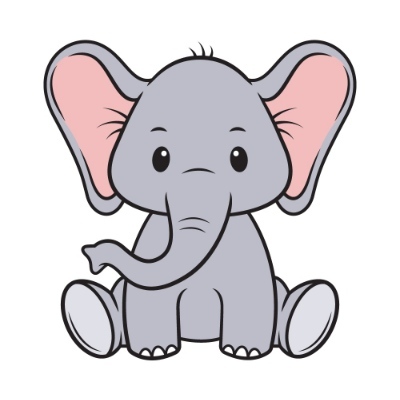Do you root or do you go straight to ROMs?
It’s worth discussing at least. I used to be a big fan of flashing custom software, kernels, recoveries, etc.
At some point though, it started becoming more and more of a hassle to get a phone with an unlockable bootloader to work with my mobile network operator. Limited choices of I even had one.
Then all the banking and p2p apps stopped being easy to use while rooted, so we had to hide root from those apps. Then that got harder and harder.
Meanwhile the custom features that I used to want became mostly standard within Android.
At this point, I don’t really bother with rooting anymore because there’s little that I need it for but lots of hassle involved in having it. Now Google is blocking RCS messages from being delivered to rooted phones.
So if Android is now basically iOS with how much it’s locked down from modification, why not just get an iPhone with better features I care about (their cameras and photo software) and better long-term updates? What is it that Google is even aiming for with Android now? If they’re going to be hostile to users owning their own hardware, then maybe the OS should see more than a single line item change for a major version (android 14). I don’t feel like Google has made any meaningful additions to the OS in a decade+ now.
This is more or less how I feel. I haven’t rooted in years, though I have installed non-root ROMs to extend support.
Google’s SafetyNet stuff is simply unreasonable, and a shameless power-grab. I’m so tired of software and websites trying to control what I do with my own goddamn hardware and software “for my safety”.
It’s gotten to the point where the “security” features actively hamper my security, because they leave me unable to improve it. e.g. my banking app would rather I be on an unsecured wireless network than have me use a reputable VPN. Their web site would rather have me expose myself to malvertising than run an ad blocker. They’d rather have me running an outdated OS with heaps of known security vulnerabilities than run a fully patched LineageOS. They’d rather I use my carrier’s unsecured DNS than DOH. And heaven forbid I block trackers!
Nevertheless, I stick with Android because there are still lots of things I value that I still can’t do on an iPhone. No, I don’t download torrents on my phone very often, but I’ve needed to in the past and will likely need to again at some point, so I’m not going to buy a phone that doesn’t let me install benign apps just because I might use them to download things they don’t want me to download.
The whole industry is user-hostile, but Android is still less hostile than iOS.
I wish Microsoft had stayed in the mobile space. That competition might have changed things for the better.
Now we have a duopoly.
@APassenger @GenderNeutralBro I was interested in the mobile Windows 8 back in the day. So I found and bought a used cheap Nokia phone to check it out. I ended up using it as my primary for a few months. The Nokia and Windows were both fantastic! I didn’t stay with it because there were no apps. The Windows store was a stinking infested cesspool of awful and/or malicious apps so I resold it.
To be fair, Microsoft is one of the most aggressive at checking for root on Android devices. They’re not the good guys here.
Microsoft was not an open platform at all, they seemed to be taking more inspiration from Apple when it came to customization and openness.
Losing Palm makes me much more sad.
Something something centrists something.
Perfectly well said.
It’s infuriating to have to split a banking app off the VPN tunnel because they deem that secure. Or that 2FA over SMS which is inherently insecure and spoofable is acceptable and REQUIRED versus an RSA key or authenticator app.
It’s pushing me into grumpy old man territory quickly. My bank swapped to some of these requirements for their app last year so now I phone in on an international VOIP number over VPN and can do all my banking. It’s absolutely insane that’s its an acceptable form of communication over my secure device in my hand, but it’s easier to call the line like an octagenerian, give them digits off of a debit card, and be able to wire money in and out and around all my accounts. I see why scammers have such an easy time.
@TechNerdWizard42 @GenderNeutralBro “like an octogenarian” lmao!!!
Meanwhile the custom features that I used to want became mostly standard within Android.
See, I’m the opposite.
I never used to flash ROMs or root my phone until Android 11. I won’t tolerate a device that tells me what I can and can’t access in the file explorer when I was previously able to. I won’t accept an Android OS that removes features I used and puts up barriers. And there are many things LineageOS let’s me do that stock won’t. Settings that get hidden and functions that get removed.
Isn’t it almost like there’s an entity with a singular motive to strip you off your agency, privacy, and control over your own property?
It’s called Greed
When I was rooting/flashing custom ROMs I was spending a lot of time tinkering or debugging issues. I could deal with forgoing bank apps, Netflix, etc but I stopped in the end after cyanogenmod had an issue that meant emergency calls would soft reboot the phone. It made me realise my phone was an appliance not a hobby, I need to be able to rely on it and not be wondering if something won’t work because of the ROM I have installed or because it’s rooted.
LineageOS has needed exactly zero tinkering from me on the last three phones I’ve had.
I hear this all the time from people: “I used to root/flash and it was a hassle so I stopped.” And yet they still talk about it as if they’re doing it now.
What you remember is not how it currently is. Graphene and Lineage are stable ROMs. It’s not this nightmare people keep claiming it is
People said the same thing about custom ROM stability and ease of use 10 years ago.
What you remember is not how it currently is.
That’s funny considering you also wrote this elsewhere in the thread:
I never used to flash ROMS or root my phone until Android 11.
So you actually have no idea what you are talking about since you literally didn’t experience it…
Do they need that experience? Having had both experiences I do agree it’s much easier now. Even if your only experience is recent, if someone says they stopped because of how hard it was it’s valid to say how hard it isn’t any longer
It’s certainly easier vs getting the original rom from sammobile or so and the flashing it with odin and praying it works and you didnt download spyware from whatdoiknow pages.
But phones are so highly intergrated into our lives nowadays I can’t risk it not working.
I rely on it for 2FA which is so highly important and I don’t need it bricking regardless of how stable it is.
Secondary phones are a free target for me but I won’t fuck with my daily driver.
@deweydecibel @peter Agreed! I’ve recently been trying roms on a Pixel 7 and it’s nothing like the dark ages. Just READ the install guide, make sure your computer is configured properly, and follow the steps. I’ve ran Graphene, Calyx, and Lineage on my P7. The only problems I’ve had were related to something I didn’t do correctly. Stop, READ, rinse, and repeat. Modern rooms are fantastic and they let you regain control of your device.
Possibly, the last time I flashed an OS was 2019 and I lost a lot of features that i had on the stock rom and had a lot of battery life and lag issues.
Custom ROM: yes, rooted: no
Still, google shouldn’t be blocking a messaging functionality just because something is rooted. That’s fucked.
^ pretty much this
Google blocking RCS after their complaints about Apple not supporting their standard is really funny, but why CC BY-NC-SA 4.0 in this case?
The Google Messages app is Google Proprietary as is their server implementation for RCS
quick question: an unrooted lineageos install will allow me to use banking apps hassle-free?
because now the only thing that helps is rooting and using xposed to hide the fact im on a custom rom…
Really depends on the banking app. Unfortunately, you have to try it yourself. You can also give it a go in Waydroid.
I have root on this phone I’m using to post. I’m also running LineageOS 21.
The reason I do this is because this is my phone and I’ll be in control of it. Also I want to keep my phone running as long as possible. I’m still using a Pixel 2 XL.
Sure, but why root? These days you can flash custom roms without root on a lot of phones (including my fairphone 4)
I suppose I might not understand the question then. To me having root is more important. I guess I’d say why not? I do not use any functionality that stops working due to SafetyNet or whatever.
Thats a fair reasoning. Im running lineageos myself (without root) so i can also do a lot of customization or app removal. That and lineageos is freaking good and keeps updating older phones!
Spite mostly. I have small QoL improvements, but mostly because Google says I can’t do what I want with my device.
Specific reasons:
- AdAway - ad blocking, can’t live without
- SnapEnhance - ad blocking & other tweaks to make SC more usable
- Revanced (w/o microgapps) - YouTube mod w/ sponsorblock & returned dislikes
- PixelExpert - misc UI tweaks like separate WiFi & mobile data tiles, as well as a 3 wide qs panel
- SmartSpacer - Custom complications on my at a glance screen. Can do useful things like show me my gas rewards card when in range of a gas stations WiFi, notifications for missed calls, texts, and emails that I might have dismissed from my tray
- MACsposed - let’s me spoof my MAC address. Used it to snag free WiFi on planes
- Swift Backup - backs my phone up to my server every night
- GAppsMod - enable call recording & other features on Google dialer & messages
- DarkTricks - additional misc toggles, some overlap with PixelExpert but occasionally has better implementations (power button flashlight, volume keys to skip tracks, etc)
No longer working:
- Xposed edge pro - let you bind a bunch of gestures to different actions or fly outs from any screen. Hasn’t been functional in Android 14 and it seems like the dev has dipped. I genuinely miss having an app fly out (but not enough to buy a Samsung)
Don’t most phones these days generate a spoofed MAC address by default?
Not spoofed, but a random MAC.
So I guess, see what devices are on the wifi and then taking over the connection while blocking the actual device? Or like spoofing a manufacturer like Cisco/HPE/Juniper etc. so it get’s free allocation?
Do you have any link to PixelExpert?
Thank you!
https://github.com/siavash79/PixelXpert
Used to be AOSP mods, should still mostly work on builds that remain close to AOSP on other devices too
Amazing! It works great on my Pixel 8 Pro. Thank again!
No problem! Glad I could help
No root, no fun, I always go with custom ROMs and a bunch of modules, LSposed services and apps with root services.
Currently in Magisk I have the following modules:
Play Integrity Fix and Playcurl both to pass Safety Net and device integrity.
REX YT and REX YT music I found it faster and easier to handle with said modules than using a revanced app manager (especially because I change custom ROMs often and I hate ticking stuff often LMAO).
Systemless Hosts for AdAway.
Zygisk LSposed for a bunch of other services.
Zygisk Detach to have a sane way to avoid auto update per app in the Google Play Store.
In LSposed I have currently on the following apps:
Classic Power Menu which gives me quick access to my Google Home gadgets, even from the LS.
Discovery Killer to get rid of Google Discovery, or better yet, take advantage of it and replace it with a better app, like Feeder.
Lucky Patcher to get coins and stuff for the old game “Nimble Quest” which I had to side load because it is no longer possible to download it from the Playstore, nor buy stuff “legally” (yey freedom!).
Twifucker for getting rid of Twitter ads and some other perks which I don’t think I use (I also use Instander for the same subject).
Regarding the apps I granted root permissions to work nice:
AdAway to block ads systemwide with the host file without wasting the DNS/VPN spots nor draining Battery.
App Manager to manage apps (duh).
Battery Guru to manage the battery (I’m still amazed iOS has more transparency than android in this regard, at least in A14 with my phone I’m not able to see the battery health of my hardware).
BBS, I used to use it to check wakelocks, but Guru does it too, I have it on, but the app is frozen.
Classic Power Menu
Discovery Killer
Droidify (the only sane way to auto update apps without manual interaction, I think).
Force Doze, to save battery, allegedly.
Fp Downloader to spoof my fingerprint when Google bans it, just open the app and that’s it.
FKM to manage my kernel, install other kernels, backup boot and dtbo images etc.
Hail to froze apps as I like.
Horizon Kernel Flasher to flash other kernels (I found it faster than FKM).
IceBox, similar to Hail, I found it first but I could just use Hail alone.
Swift Backup to have a sane system backup, again, iOS does this way better than Google, with Swift Backup at least you get a way to backup all the relevant stuff of your info and it also support plenty of cloud services.
Termux to manage detach and some other stuff.
I wouldn’t say I’m a power user, but I like complete freedom of using my phone as I please, and as a former jailbreak user I won’t let Google get rid of that fun for me.
I don’t want bloatware and Google services on my phone. I want to install magisk modules and use root. If a phone doesn’t allow unlocking bootloader and doesn’t have decent custom rom (or GSI) support, there’s no way I’m buying it.
I’d do it if I didn’t lose access to Google Pay, banking apps and RCS. AKA, be sent back to 2011
Play Integrity Fix solves that for most apps. It even worked for Google Pay last time I used it last year (but I usually don’t want Google to know my shopping habits).
I’m using it now and it still solves any problems you migh have.
I just installed it to test, and Google pay fails. I’m using MicroG though, maybe that’s the problem.
I just go with lineage on every phone. It’s easier to already be on lineage when security updates stop instead of reaching that point and then having to reset my phone and jump ship to stay updated.
My old Pixel 2 had been out of official security updates for a long time and Google only guaranteed security updates to pixel 5 until last year. I’ll probably still be on pixel 5 for a few more years since every new one past that seems to be even bigger.
I should probably consider this the next time I upgrade.
This might be a stupid question but I am so far out of the rom game that I have no clue. Does lineage or others support copying data over from a current phone either from stock or same os? I’ve been rocking pixels and nexus before it and it’s gotten so easy to move to a new phone with 90%+ of apps and data just being ready to go.
I’m pretty sure I was able to use the Google account phone backup (I think it’s called Google one) to restore apps, home screen, and other things since I’m not committed to degoogling yet. I guess flashing gapps brings the cloud backup section into the android settings and that’s been super useful. It reinstalls apps from play store and supposedly includes app data, sms/MMS, and device settings, though i remember always having to re log into a bunch of apps still.
I think there’s also a local transfer wizard when doing the first time setup after flashing but I can’t remember what the compatibility is for that or whether you need gapps to get that option.
Thanks for the info. I have some older pixels that I can play around with. Time to get back to geeking out with roms.
- Hosts file adblocking (I suppose DNS-based adblocking is good enough now though)
- ACCA (battery charge limiter)
- Now that my primary device isn’t getting official updates, I need root for safetynet fix on LineageOS
- It’s my bloody device, not the manufacturer’s or OS vendor’s; I don’t want to be locked out of it “for my own good”
I stopped running custom ROMs when two things came together:
- I stopped buying Samsung stuff with their then-godawful UI. I still don’t like their current one, but hey, they improved a lot, I give them that.
- Cyanogen self-destructed a wee bit, and it took some time for Lineage to take up many devices I had around.
Once I had dropped off, I just could not be arsed picking it up any more. Too much hassle with Netflix and shit, too much effort for ~0 gain. I just need my phone to work, it’s a tool not a religion.
Personally I would stop installing custom ROMs if the DAMN MANUFACTURER STOPPED SHOVING GOOGLE DOWN MY THROAT
@Hiro8811 You no likely things in throat?
Of course I don’t
I’ve never had an issue with Netflix on a rooted phone.
Rooted yes, custom rom no (pixel 7). But on previous phones, custom rom once the manufacturers stops providing updates. Using Magisk, all my banking, Netflix, McDonald’s, etc still works because I have it hidden from those apps. Root apps I use are things like adaway, wireguard module (not using android vpn), sshfs, 3c toolbox, tasker. And generally having root shell access to do whatever I want to do.
Do you happen to have some resources or links re sshfs? Once I found an app which supports mounting over sshfs but it is barely documented and iirc required passwordless ssh keys to work :(
I’m using the EasySSHFS package from F-Droid. Similar to mounting on Linux, you must create a folder as the mount point. For example, on my phone I first manually made the folder called /storage/self/primary/mnt in a local root terminal in connectbot (create a connection, protocol local, type in “su” to become root, grant access when prompted, then type “mkdir /storage/self/primary/mnt” to create the directory)
In the EasySSHFS new connection setup, i put that path in the seventh field on the form. In the sixth field is the path on the remote server that you wish to mount, for example /home/khorak
In the other fields give the username and password (or key file)
The last field contains the mount options, I did not need to change them but you can if needed.
EasySSHFS needs to be allowed root access.
Once you mount, the folder created previously at /storage/self/primary/mnt will contain the contents of the remote server. In my case, using this path makes it appear like it is on the sdcard in android. I can watch videos using VLC or listen to mp3 songs etc as if they are local on my phone.
Why not? For AdAway, AFWall, Xposed (mainly XPrivacy), Backups, IPv6 scripts and more…
I haven’t rooted and rommed since the days of Paranoid Android and Franco kernel on the Nexus 5. I went to a Samsung phone after that which I would have rooted if I could, but after a couple samsungs I went to Pixels and felt no need to root or ROM.
i root solely for adblocking and for hiding my custom rom from the annoying apps that don’t like it.