Guys I truly don’t mean to spam the community but these are legit questions. Yesterday I posted about linux compatibility and computers and every single person gave me knowledge to use and you’re all awesome.
Now my question is, I will undoubtedly be purchasing an older machine, would an older but good running machine still be able to install the latest kernels or versions of distros or are you limited to older versions only, based on the era of your laptop or is it really about the hardware you have? I know ram, disk space, basic stuff like that matters with distros, but I know that will not be a problem. I guess I’m thinking beyond that like processors. are older processors or anything else hold certain machines from being compatible with the newest and greatest kernels? Thanks!
AFAIK if you buy any computer from within the last 20 years, there’s a good chance you can get a 6.X Kernel running on it. 32-bit support is fading out, though. If you buy a 64-bit computer, you’ll be able (with sufficient RAM and hard disk space) to install any modern distro on it.
I’d say that single core performance and amount of RAM you have are the biggest issues with running anything on old hardware. Apparently, in theory, you could run even modern kernel with just 4MB of RAM (or even less, good luck finding an 32bit system with less than 4MB). I don’t think you could fit any kind of graphical environment on top of that, but for an SSH terminal or something else lightweight it would be enough.
However a modern browser will easily consume couple gigabytes of RAM and even a ‘lightweight’ desktop environment like XFCE will consume couple hundred MB’s without much going on. So it depends heavily on what you consider to be ‘old’.
The computer at garage (which I’m writing this with) is Thinkstation S20 I got for free from the office years ago is from 2011. 12GB of RAM, 4 core Xeon CPU and aftermarket SSD on SATA-bus and this thing can easily do everything I need for it in this use case. Browsing the web on how to fix whatever I’m working with at the garage, listen music from spotify, occasional youtube-video, signal and things lke that. Granted this was on a higher end when it was new, but maybe it gives some perspective on things.
I’m running Arch on a very early 2000s computer. Dual core athlon with two gigabytes of RAM. With KDE desktop on a period correct display. Works great as long as you are not trying to push it hard with modern tasks. Browses the internet just fine and can even watch videos of a size more appropriate for that era. But yeah, you get into 1080p displays and high resolution videos. Or modern bloated websites. It’s definitely going to chug.
Oh, right, the screen resolution is something I didn’t even consider that much. My system has 1600x1200 display and GPU is Quadro FX570. This thing would absolutely struggle anything higher than 1080p, but as all the parts are free (minus the SSD, 128G drives are something like 30€ or less) this thing is easily good enough for what I use it for and it wouldn’t be that big of a stretch to run this thing as a daily driver, just add bigger SSD and maybe a bit more modern GPU with a 2k display and you’d be good to go.
And 1600x1200 isn’t that much anyways, if memory serves I used to have that resolution on a CRT back in the day. At least moving things around is much easier today.
As old as my system, is. Anything much more modern than what’s already in it would be bottled necked by the system bus. It’s PCIe. Not PCI 2 3 or 4 lol. And SATA, early SATA at that. Still has two IDE headers. But I used to use a lot less to run blender on back in the day. I have it pushing a good old 1024 x768 4x3 display.
Then why have I had such a terrible experience with my newer Dell Xps 13 9310 experience? user error or proprietary b.s.? because I have been told that the new Dells are going the more propriety route.
Linux kernel is really good at backwards compatibility, better than any other OS.
Software can be bad at being backwards compatible with older kernels, but you should be able to run newer ones.
I’m sorry, but what exactly do you mean by backwards compatibility? Like if I installed the latest version of say Ubuntu, it will automatically scale back the kernel to one that fits the specs of my computer?
The kernel has drivers for very old hardware. It was news last year when support was dropped for i486. That is a 25 year old CPU.
i486 is still supported by the recent Linux kernel: https://git.kernel.org/pub/scm/linux/kernel/git/torvalds/linux.git/tree/arch/x86/Makefile_32.cpu, and it is a 34 years old architecture. Everything else you wrote is correct.
Linux broke compatibility with 386 back in 2012. The kernel maintainers also began considering dropping compatibility with 486 late last year, but as far as I can tell they haven’t actually gone through with it yet (apparently it’s likely to be coming in 6.2).
So, strictly speaking: yes, almost any computer that was ever capable of running Linux should still be capable of running the newest kernel version, with the sole exception of 386s.
Whether it can actually do anything useful beyond getting to a command prompt on a serial terminal is another issue entirely.
They actually discontinued quite a few architectures (in total 15 architectures). But all of them where cancelled, because nobody in their right mind is still running them if not for a youtube video.
Sparc Sun-4, SPARCstation and SPARCserver are probably the best-known ones after 386.
This. My spouse is working on an online business and needed a laptop to carry around to do inventory with. I happen to have an old Asus 32-bit Celeron netbook collecting dust, so I gave it a bit of a wipedown, installed the latest version of Debian with XFCE on it, and let them install what they needed from there.
So if you get a 64-bit machine AT ALL, it will absolutely run the latest versions of Linux.
(Why is this a thing?
Lots of computers in industry are very low-spec. They use less power and have fewer requirements. As long as there are people who use that hardware and/or are willing to port fixes and new kernel features to it, it’ll keep getting updates. You only run into the ‘dropped compatibility’ thing when really no one is using it.)
They’re dropping support for ia-64 in 6.7, I understand.
Both users will be devastated.
So, strictly speaking: yes, almost any computer that was ever capable of running Linux should still be capable of running the newest kernel version, with the sole exception of 386s.
So the 286 and 8086 are still compatible, then? :P
What about chips from other ancient architectures? Can I run the latest version of Linux on a 6502?
So the 286 and 8086 are still compatible, then? :P
No. My comment was carefully worded: if it could ever run Linux, then it still can (unless it’s a 386). Mainline Linux has always required an MMU, so 8086 and 286 were never capable of running it to begin with! 🤓
Usually, yes.
A great way to breath new life into old hardware is to install Linux.
so basically if the computer has the specs that meet the distros newest version’s requirements, it theoretically should be gold?
Ram is pretty much your limiting factor. I run the latest version of Debian on a machine from 2008 but it only has 1.8GB of ram so for a desktop it is a little sluggish.
Use LXDE/XFCE and stay away from Chrome. And any games.
So long as the computer supports an instruction set from like the last 30 years you can run the latest kernel.
Here’s a 133 Mhz Pentium running Gentoo with a very recent kernel.
I’d probably recommend something like Debian though unless you are really pushing the limits of the hardware.
Here is an alternative Piped link(s):
Here’s a 133 Mhz Pentium running Gentoo with Linux 6.
Piped is a privacy-respecting open-source alternative frontend to YouTube.
I’m open-source; check me out at GitHub.
Good bot
(Does anything on Lemmy track that?)
“Linux Kernel 4.14.8 (Dec 2017)” - Would this be the “very recent”?
That video came out in January 2018, so at the time it was “very recent.” I don’t think anything would have changed significantly since then.
4.14 is close to EOL, but it is still very well supported.
As far as I know. nothing done in that video would be impossible on the latest kernel. Everything would compile and run comparably.
Make sure that device doesn’t require proprietary drivers (commonly WiFi or GPU). If the hardware in question needs those and you need the component to work, I wouldn’t take it for free because you’d be stuck with shitty support on an ancient kernel.
Most commonly, thio affects broadcom WiFi and Nvidia GPUs.
I second that about Nvidia GPUs. While Linux hardware support is really good, there is plenty of common, mainstream hardware that never was and never will be supported by Linux, usually due to uncooperative manufacturers. For Nvidia, their non-free driver is terrible and the nouveau driver in Linux is hit-or-miss. (Note, many people use either of those successfully, but the likelihood of success drops rapidly with any of: multiple displays, the need to dynamically change outputs, multi-GPU Optimus hardware or even laptops in general, and fully functional hardware acceleration.)
While one should, ideally, use AMD over Nvidia with Linux. It sounds like OP is shooting for older hardware, so I’m going to assume GPU performance isn’t a significant consideration. Nouveau should be fine for regular desktop usage on older Nvidia cards.
But trouble with assumptions. If you do want the most out of your GPU, AMD is the way to go.
Sounds like OP is more likely to have a winmodem than a Nvidia GPU that doesn’t work with nouveau
They just removed support for pcimcia wifi cards, so don’t get a 20+ years old laptop that doesn’t have built in wifi.
If the computer is modern enough that you’d consider buying it to use, I can almost guarantee that you’ll be fine to run the latest distros. I just threw Arch + KDE on a 14ish year old laptop I found, and it runs so well that I may daily drive it for a while just for the hell of it.
At worst, you may need a lighter-weight desktop environment (DE) than some of the pretty ones you see in screenshots. And those are simple to install and try out.
So then there’s really nothing special you look out for? why have I had such issues with linux issues and my Dell Xps 13 9310? user error or proprietary b.s.?
Proprietary BS, Dell has become kinda notorious for that. A lot of their stuff has weird hacky workarounds to get Linux running properly. Unfortunately there isn’t a great way to know that in advance, other than poking through wikis or asking around.
For most computers, it really isn’t much different than installing Windows. Most things will just work, maybe a few drivers to install, and you’re good to go.
Business or consumer? I’ve heard much better things about business class laptops for whatever reason
Both, but consumer is generally worse. For reference, check here for issues related to yours. The instructions are geared toward Arch, but the problems affect most distros.
Nearly all hardware support is kept in the kernel until and unless it bitrots to the point of unusability. I’ve had no issues with a 5.10-series kernel on my 2008 laptop, and I don’t expect any issues when I finally get around to upgrading it to 6.x (well, except the usual tedium of compiling a kernel on a machine that weak).
But running an older kernel, wouldn’t you get an older “experience”, perhaps less features, etc.?
The difference isn’t all that noticeable, to be honest, or at least I’ve never found it so. If you’re using older hardware, you’re going to get an older “experience” anyway. The most user-visible kernel improvements tend to be improvements in hardware support, which is irrelevant if your hardware is already fully supported. However, I don’t do anything fancy with my machines—no full-disc encryption or the like. I usually don’t even need an initram to boot the system. So maybe you would notice something if your machines were more complicated.
(Note that the laptop I mentioned above started out with, um, a 3.x kernel? It gets a new one every year or so. The only kernel changes affecting it that were significant enough to draw my attention since 2008 were a fix in the support for the Broadcom wireless card it carries, and some changes to how hibernation works, which didn’t matter in the end because I basically never did try all that hard to get hibernation working on that machine.)
See I fear this, being stuck to only kernels up to a certain version. Because don’t the older ones lose support and stuff like that? how the heck do you maintain your system if the distro isn’t pushing anymore updates and such?
You’re unlikely to have issues unless an entire architecture loses support from your distro, and if you’re running x86_64, that isn’t going to happen for a long, long time. I’ve never been in a position where I couldn’t compile a new workable kernel for an existing system out of Gentoo’s repositories. The only time I’ve ever needed to put an upgrade aside for a few months involved a machine’s video card losing driver support from nvidia—I needed a few spare hours to make sure there were no issues while over to nouveau before I could install a new kernel.
Note that you can run an up-to-date userland on an older kernel, too, provided you make sensible software choices. Changes to the kernel are not supposed to break userspace—that’s meant to keep older software running on newer kernels, but it also works the other way around quite a bit of the time.
Probably yes. As long as it’s 64 bit, it will run without issue, hardware dependant. For 32 bit machines, you have to be more careful. The 32 bit core duo and pentium m CPUs don’t support pae.
Edit: First Gen Pentium M don’t show pae support as a flag but they do.support it. You have to set forcepae for some distros. I read the page incorrectly. Pentium M laptops that have 5 in their model number, like the 735 are second gen Pentium M
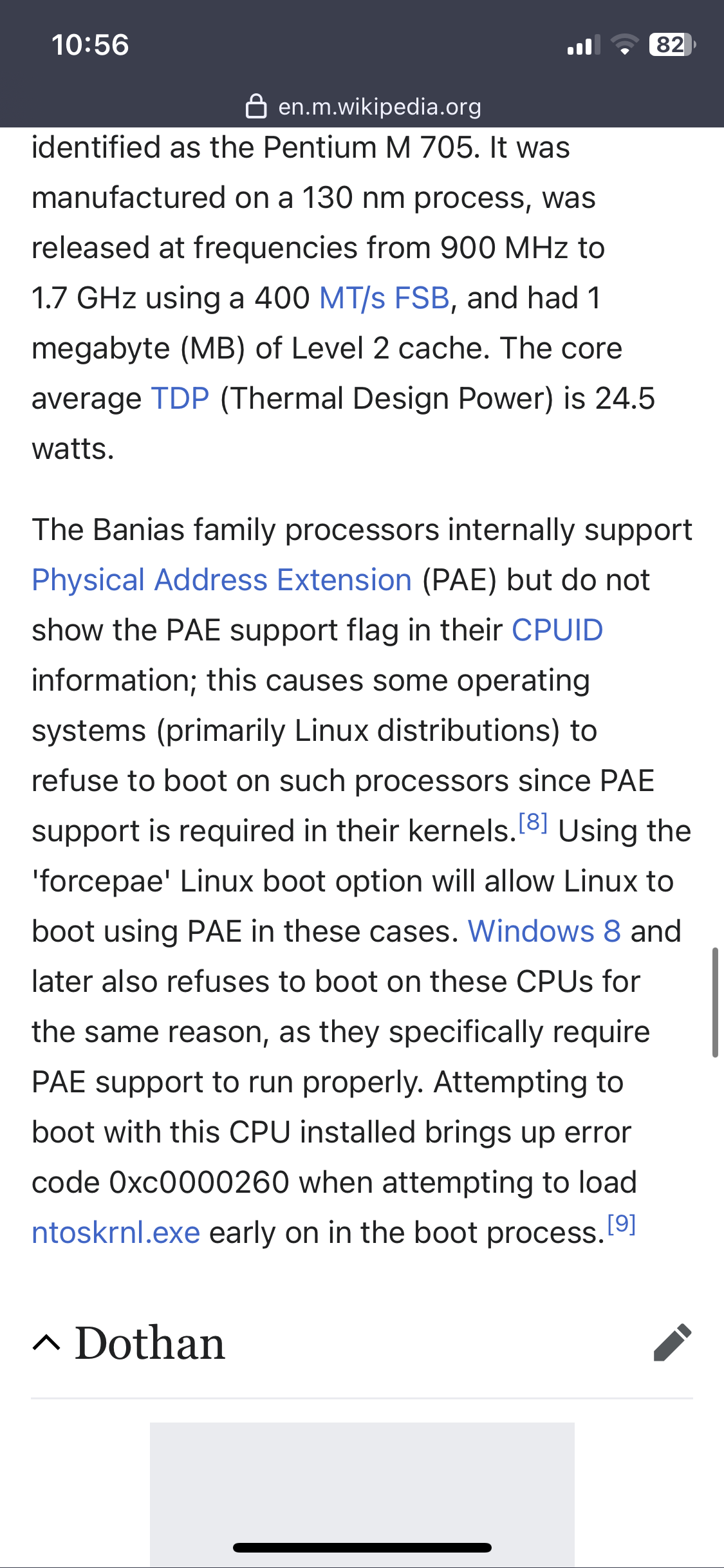
The 32 bit core duo and pentium m CPUs DO support pae, as every intel compatible 32-bit CPUs since Pentium Pro.
They don’t show pae support so some OSes have issues. This is specifically for the first generation. I have a Pentium M 735 laptop which shouldn’t have this issue but for whatever reason PAE enabled OSes such as 32 bit Ubuntu won’t boot. I probably screwed something up. It currently runs bunsenlabs helium as it doesn’t require PAE. I’ll amend my previous comment

i have a t420 and running up-to-date void linux perfectly fine.
good old x201 here (i5-720m iirc), 8GB ram, sata ssd. Debian stable. No DE, just stumpWM. Not watching 4k youtube videos but runs fairly well for a 13 years old machine.
Same only suffers with gpu support on my t430. Have to use nouveau to get some kind of external signal from the displayport
That seems to be the most popular model. How old is it, if you know?
i guess it’s from 2011.
Oh you again, yes Linux supports every normal hardware, and even a lot of crazy ones like Risc-V
On Android the system is bundled with the firmware as it comes from the same people. And for some reason those people dont like providing updates for sane amounts of time, like… 20 years?
haha yes me, no I was wondering about running the latest versions of linux on older machines. are they capable or more limited to older versions just because the age and the older hardware?
Every Linux runs everywhere! This is not Android, iOS or MacOS! Backwards compatibility is the key word here.
Your purse will limit you to older hardware though.
But I just may not be able to run the newer releases that come out and continue to come out? if the machine is a tad old? is that what I’m getting? because that’s what im trying to figure out
No, every Linux works on every regular Laptop.
In general you should be fine. Might have some issues if you want 32 bit.
Most likely difficulty is if you get something with “weird” peripherals that has gone from support.
A laptop with touch sensitive buttons that was only made by Dell for one model in 2008 is something where you might have difficulty finding support.
Old laptops can often be a pain if they don’t have mainstream hardware.
I have a laptop with a touchpad made by Elan. I couldn’t even find a website for them, but the laptop’s support page has a Windows driver that works well.
I put Linux on there maybe 5 years ago, and there just is no driver for this touchpad on Linux, so it works in PS2 mouse modus and nothing else. No multitouch, no gestures, no way to change any slightly more advanced settings like sensitivity.
Ha I had this issue once upon a time too! And the one above with the wifi driver b43-fwcutter. Apparently not great laptop choices. The touchpad situation was awful, because the sensitivity was always insane. IIRC I had a way to slow it down, but then it was so so slow that I had to go over it like 30 times to get across the diagonal. Good times.
I vividly remember that time when I tried to get Linux running on my old laptop in the mid-2000s. There was no wifi driver for that card in the repo, but the manufacturer provided a driver to download. But it was in C++ source code that failed to compile because it was so outdated.
So there I was as a teenager who barely knew a little C at that time, porting the driver from outdated C++ to the then-modern version. It wasn’t easy but I managed to.
I am so happy it’s not 2005 anymore, when it comes to Linux.
Yeah kind of a similar story but on my iBook G4 I had trouble getting wireless internet working with modern distros because b43-fwcutter (I think) was unavailable. I ended up installing Yellow Dog Linux to get around it
So I really only care about the RAM for speed. dont care about ssd size, dont care about fingerprint readers, I just want a solid machine that makes it easy to run linux and also easy to fix; something sturdy. there’s nothing “special” i should be noting while shopping? is it just all personal preference with the specs and such?
For the most part, yeah. If you’re looking for a laptop the older you go, the more “boring” you’ll want.
Plain form factors and the like.Sometimes, very rarely, weird laptop keyboards need special drivers that don’t always get baked into Linux, so it can be a pain. Same for older “premium” sound stuff in an older laptop.
Doesn’t mean that it will have problems, just that you’re more likely to.
Old midrange Lenovo or Dell laptops tend to be a staple for Linux. They also contribute to Linux, so their stuff tends to just work. Contrast with apple, where getting it to work with Linux is a hard-mode hobby for some people.Base hardware stuff is essentially all compatible.
That’s basically an example of a standard laptop you might try to put Linux on and expect effortless success. (It’s newer because that’s what came up, but it’s an example of the trend).
Note the lack of anything that makes you go “ah, a marketable feature to highlight or differentiate”.This one probably works fine, but I’d have some concerns about that touch screen and things not playing well with any sensors that make the folding action turn off the screen.
It might work fine, but it’s the type of thing that can take a bit of fiddling to get working, or just doesn’t because people don’t care to port the functionality over.
Yes, the linux kernel will work! I’d say it’s even more likely that wifi, soundcard, etc. work without any problems than if you’d buy a bleeding edge laptop (although these mostly also just work nowadays). The oldest machine I’ve got is a laptop from 12 years ago which easily runs modern linux, but even much older machines shouldn’t have a problem with that, at least not with the kernel.
perfect, so it sorta just depends on the specs like ram and such? are their any other things like cpus that I should be looking for?
I have a Surface Go 1 perfectly running Fedora while running an Ubuntu VM at the same time. The hardware isn’t old, but it ain’t powerful.
I also have a 2012 MacBook Pro running Fedora as a f it was a monster. But the Ram and harddrive have been upgraded.
So I guess it’s perfectly fine.
Mid 2012 is my daily 😍 running a different keyboard kernel module though to swap some of the keys, and make the Eject button a Delete key
I absolutely cannot wait for Asahi linux. M1 hardware with linux 🤤











